To create quick websites, blogs, and e-commerce stores, WordPress is the best solution around. But, your job doesn’t end at installing WordPress and picking the best theme which is closest to your requirements; you need to get a better hosting service for faster and better experience to your visitors.

It is a common practice to go for shared hosting and cheaper plans when you build your new websites. In this process, you tend to ignore a lot of critical areas which can slow down the performance of your website. The choice of picking price over quality can not only affect the website’s performance but also endanger the site with security threats, crashing of servers and loss of valuable data.
What is shared, dedicated and cloud hosting?
Shared hosting:
As the name suggests, a web server hosts many websites with multiple pages under its capacity. The service is thus shared within a lot of sites owned by different people. The cost of maintenance is shared with them and hence economizes the cost of hosting. It is extremely popular and inexpensive option among the new websites when the traffic to the website is low.

Dedicated Hosting:
With shared hosting, you face allotment limitations like smaller disk space and lower bandwidth. With a dedicated hosting service, you are allotted a dedicated server on a lease. The server will not be shared with anyone, and you can house all your business or organizational sites under this dedicated service. It acts as your data center, and you can also avail their exclusive services.
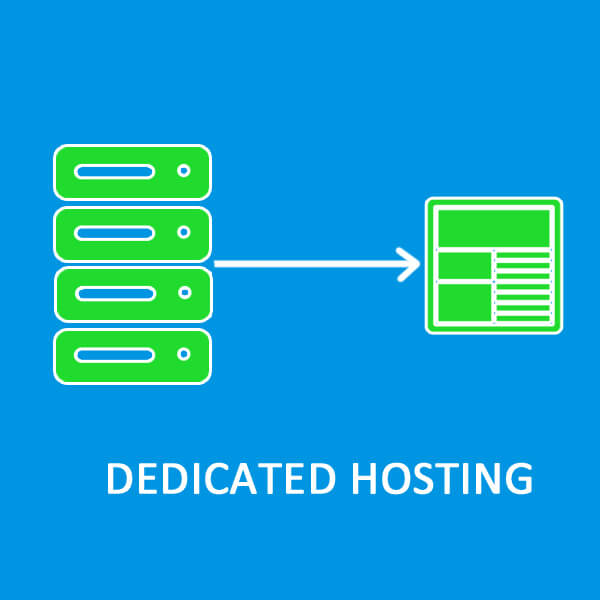
Cloud Hosting:
Cloud Hosting hosts your website on the remote virtual servers which function on a cloud computing provider on the internet. The term “Cloud” also means the internet. These cloud servers replace the functionality of the typical hosting servers.
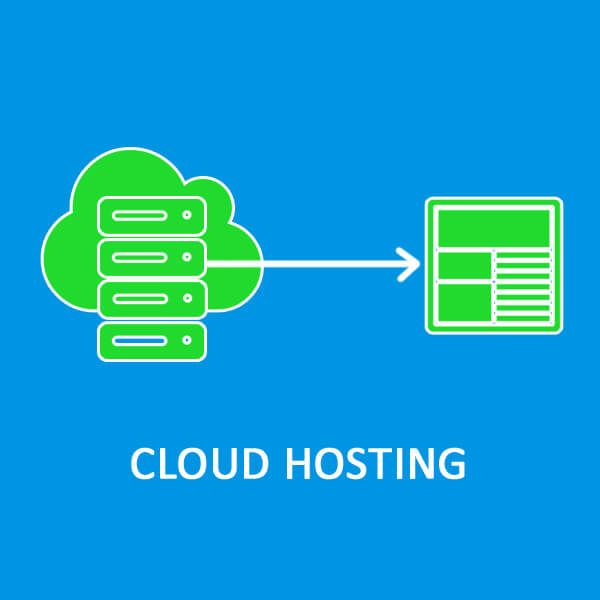
In other terms, your websites run through the shared clusters of virtual servers. The load of the website has an evenly balanced distribution, and hence, the performance is significantly enhanced. The security protections are more trustworthy and can avail the hardware resources remotely as and when needed.
Cloud hosting has become extremely popular in the recent times as it significantly reduces the chances of any breakdowns or crashes due to a server malfunction. They manage peak traffic loads efficiently, without affecting the bandwidth. The security of cloud hosting is much superior to that of the physical ones.
What is the best hosting for you?
To choose the best hosting that is a perfect solution for your websites, you should consider the following points before finalizing on one of them.
Traffic:
If your website is brand new, and it has no leverage over any past high traffic source or platforms, Shared hosting is the best option. Your hosting should always be traffic specific. It makes no sense to go for expensive hosting if the website is low in traffic.
Unexpected Traffic Spikes:
If the website deals with seasonal information and has little traffic around the year but if it sees a significant rise in traffic for a specific period like the holidays or events, your hosting servers may get clogged when you encounter sudden traffic spikes. It is better to upgrade your hosting on such occasions.
Affordability:
When you start fresh, and you don’t have enough money to spare on your hosting. It is advisable to find a balance between your budget and your income from the website. The shared hosting is pretty inexpensive. You can upgrade when you see some traction on your site.
Performance:
If your website carries specific kind of information which draws a lot of server power or space, you should pick your hosting wisely. You may not have significant traffic but if the site loads slowly, the experience of the user is negatively effected. If your blog uses a lot of High definition Video or it goes heavy on content or complex programming which you cannot optimize further, the website performance will significantly decline with shared hosting. It becomes paramount that you decide between the performance and budget. It is always advisable to go for good user experience or else it may hamper the ranking of your blog.
Security:
Shared hosting is vulnerable to security attacks. You should be wary of that. If malware or a hacker compromise someone else’s website, it may endanger the rest of the sites hosted on that shared server.
Support:
Going easy on your expense will also make your life easier as you get better service and support from the hosting companies. If you need excellent external hosting support for your domains, always check which vendor is providing the best support for better pricing.
Check our comparative study between the three in the following chart:
Feature | Shared | Dedicated | Cloud |
| Server Management &Deployment | No | Yes | Yes |
| Cost | Low | High | Low |
| Incremental pay | No | No | Yes |
| Flexibility | No | No | Yes |
| Scalability | No | No | Yes |
| Customization | Depends on the service provider | Yes | Yes |
| Security | Depends on the service provider | Depends on user | Yes |
| Performance | Slow | Faster than shared | Fast |
| Reliability | Okay | Good | Best |
| Multiple Data Centers | No | Depends on vendor | Yes |
Never undermine the hosting concerns. Hosting is crucial to your WordPress website. To pick the best solution, always choose the one which handles the traffic better, loads quicker with substantial content and provides a quality user experience.
You can always migrate between the types and the vendors and stick to what suits you and the user best. Over time you will know the differences between various options.
Quick Check Points
- For low or medium traffic websites, go for shared hosting.
- For a high-traffic website with significant resource requirement, always opt for cloud hosting.
- Budget is necessary but never compromise on performance and user experience.
For further information on WordPress hosting, check out our extensive training course on WordPress.