Microsoft Power Apps is an online tool to build mobile and desktop applications for personal and business use. People who want to develop an app but don’t have any coding or technical knowledge in software development can use Microsoft Power Apps to build it easily without spending much time and money.
Microsoft Power Apps: A Guide
Microsoft developed Excel over three decades ago and since then MS Excel is the most preferred and used spreadsheet software around the world. Power Apps also comes from the same Microsoft family with same easy to use features.
The reason for the popularity of MS Excel is that it is so user friendly that without any technical knowledge users can use it to store data in tabular form and define custom formulas on their data for various calculations. Similarly, Microsoft Power Apps is gaining popularity for its easy to use and instant app developing feature which do not require any prior coding or traditional software development knowledge.
If you have been an MS excel user for years and have used excel for storing, organizing, and presenting your data, then at some time you must have envisioned that excel should go online so that you can access the stored information from anywhere. Hence MS Excel went online and today we have an online version of excel which can be accessed from anywhere in the world. However, if you wish to share the online data with multiple users with customized access to add and/or modify the data and to update the data in real time, then an app developed using Microsoft Power Apps Platform can do this for you.
Power Apps comes with a feature that lets you build an app within minutes from your existing data which is stored in an online Excel or any other online data storage platforms. Developing a Power Apps mobile or desktop app from your existing data in excel or any other platform is as simple as you select and add different items to the shopping cart and buy things online.
Like MS Excel, Power Apps is also suitable for the users who have technical knowledge and want to develop complex apps using their skills. PowerApps has the capability to develop very powerful complex apps which can be used by thousands of users at the same time with hundreds of screens in it, But the gaining popularity of Power Apps is not because of it’s capability of building complex business apps but due to it’s simplicity that any user can build a simple yet powerful app within minutes from their existing data and start using it in their business.
Developing a Power App:
Let’s have a look at how easy it is to develop an app in Microsoft Power Apps from our existing data in excel. Assume that we have the data in the form of a table in Microsoft Excel sheet saved in Microsoft OneDrive and we want to view the data and add or edit the data online through an app.
To create the app, all we need to do is to go to Microsoft PowerApps home page and follow the below steps:
1. Click on Create.
2. Select Excel Online.
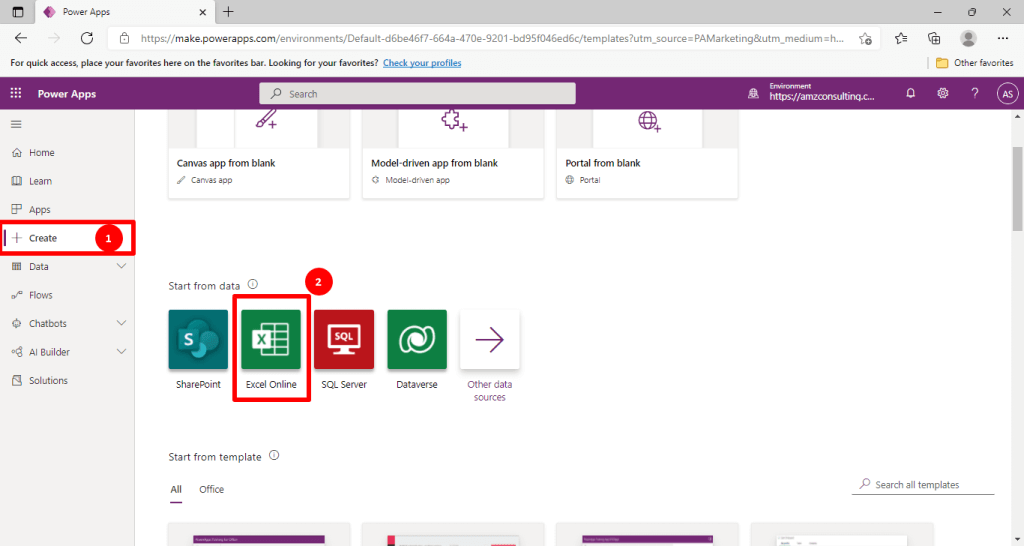
3. Select OneDrive or OneDrive for Business, whichever is the source.
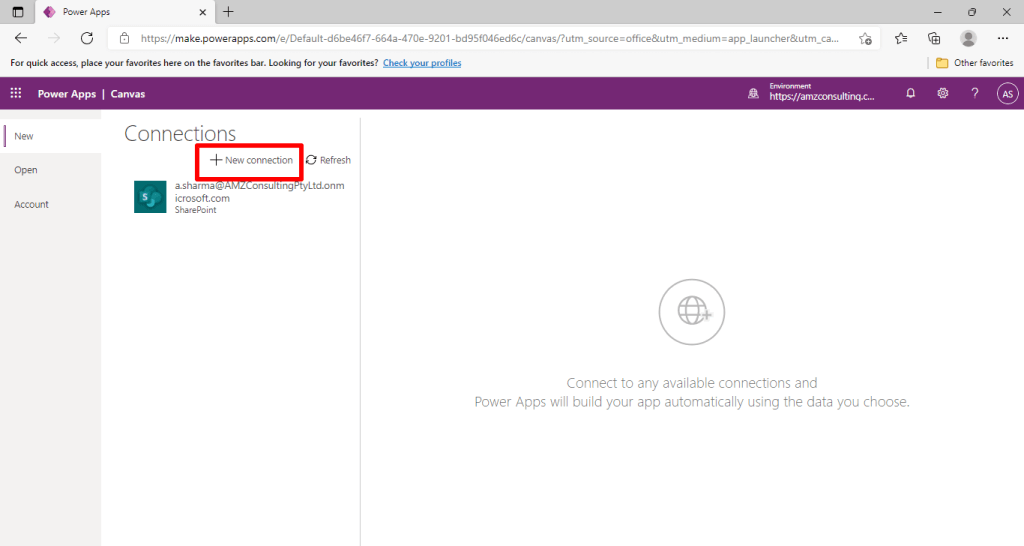
When you click on New Connection, a list of all connections will be displayed as shown in below screenshot.
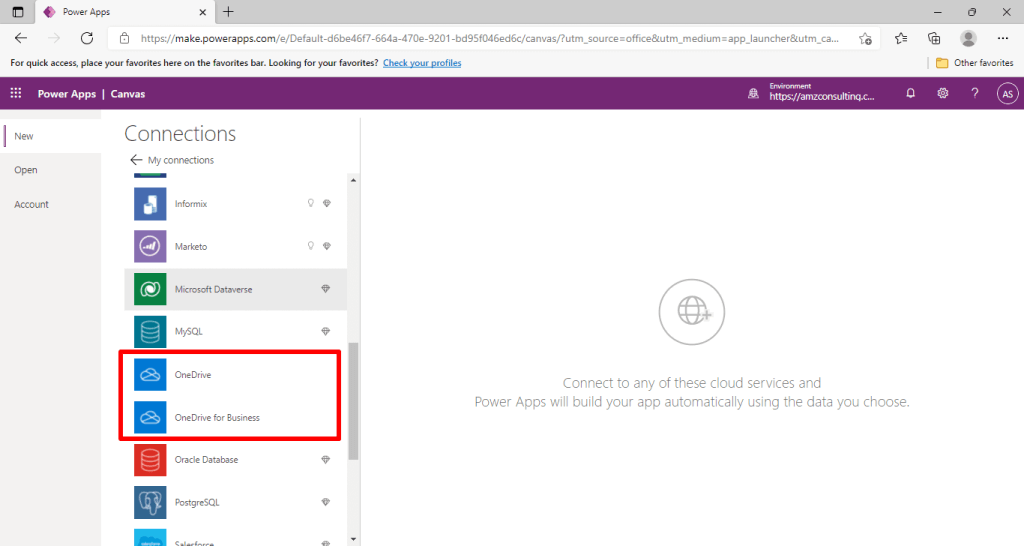
4. Click on Create button from above screen to create the OneDrive/OneDrive for Business Connection for the first time
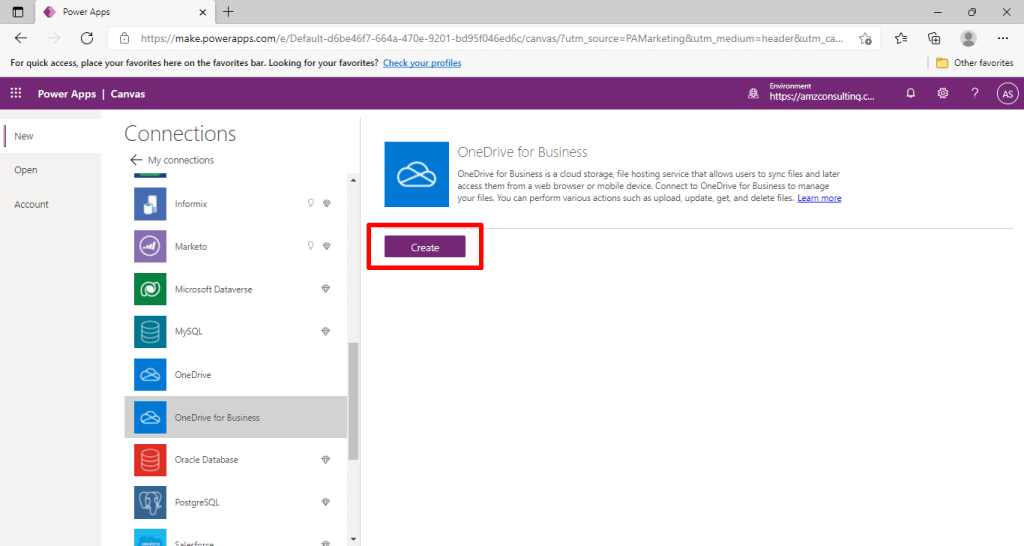
5. Click on OneDrive/One Drive for Business under Connections.
6. Choose the Excel File where data is saved.
7. Choose the Table where Data is saved.
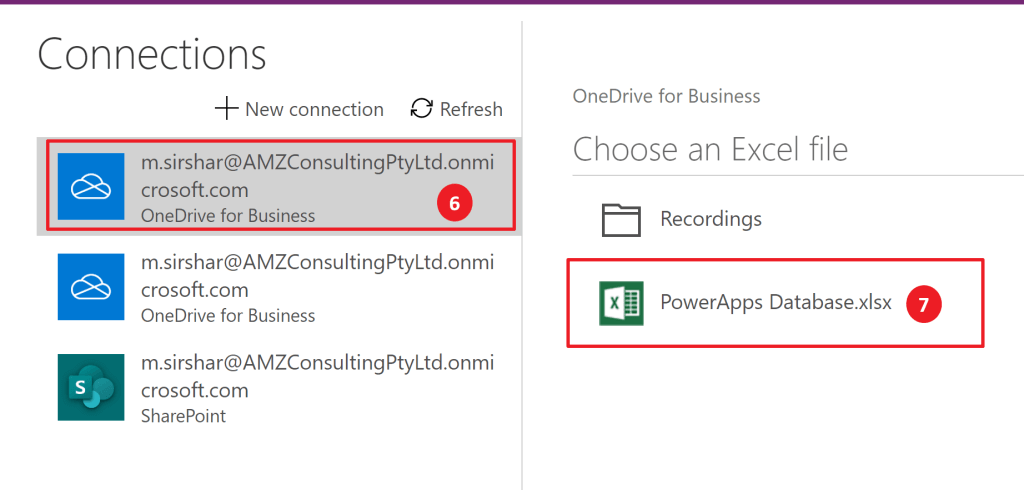
8. Choose the Table where Data is saved.
9. Click on the Connect button to create the Power Apps Canvas App.
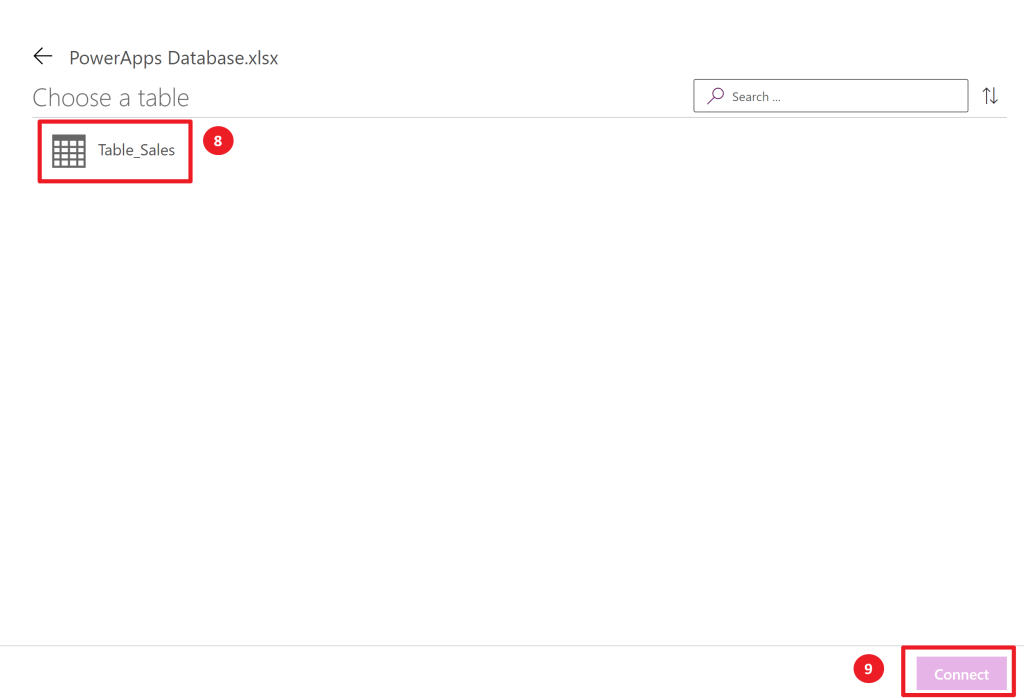
Microsoft Power Apps will automatically create the app for you. The created app will have 3 screens in mobile layout. The screens are:
Browse Screen:
This is a gallery displaying all the items with search & sort option.
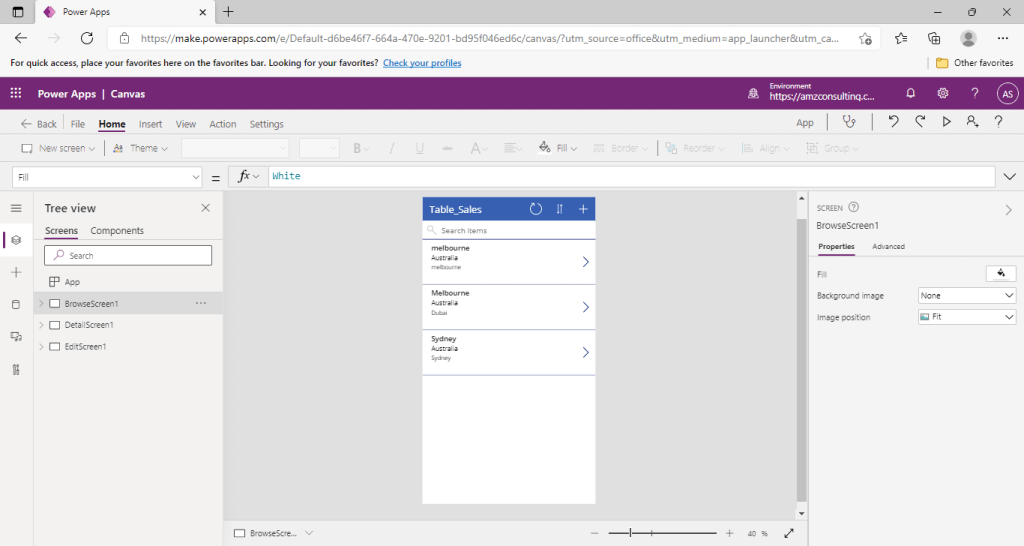
Detail Screen:
This screen is used to view the details of a selected item from Browse Screen.
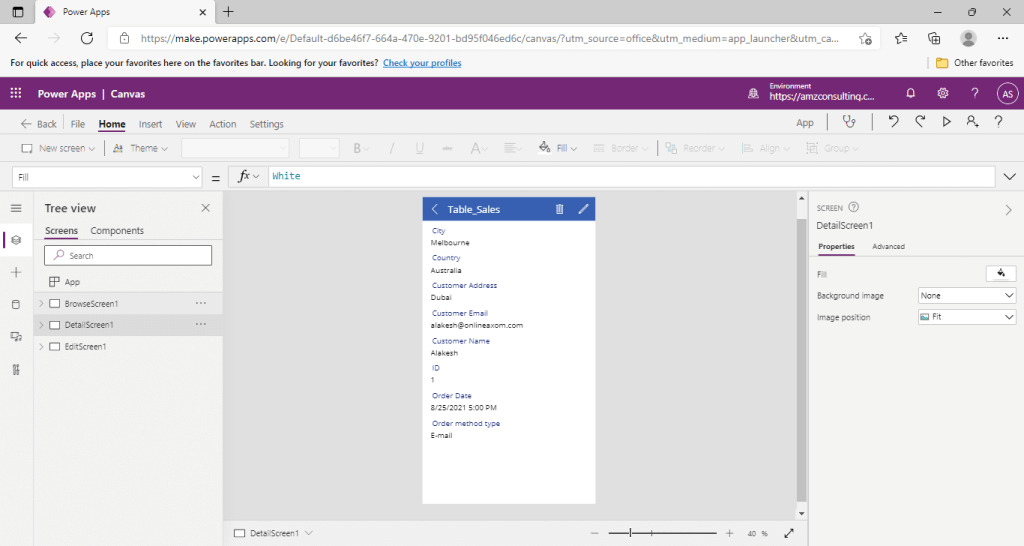
Edit Screen:
This screen is used to add a new item or to edit the details of a selected item from the Browse Screen.
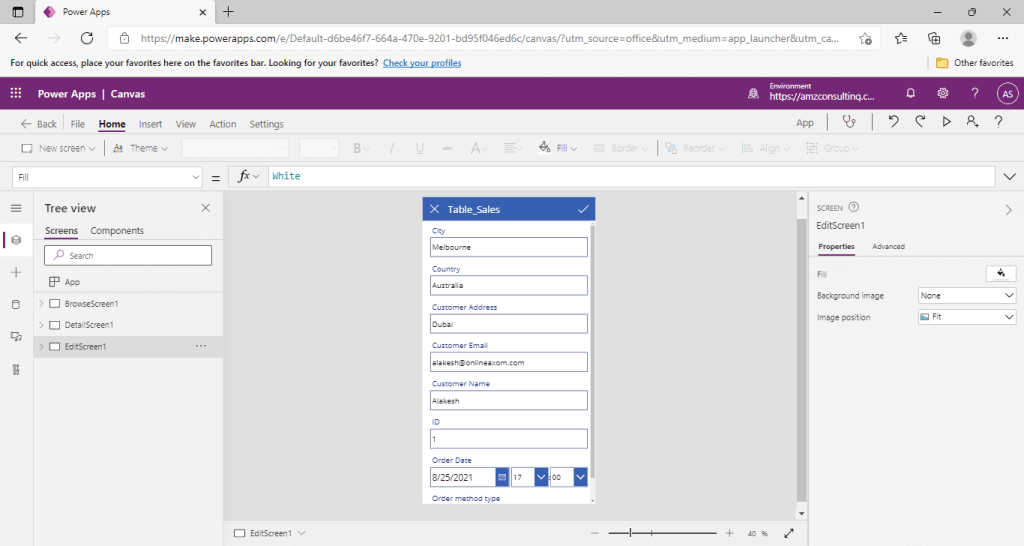
This app can be saved and shared with a number of end users to start using it right away.
Power Apps License:
Now, talking about the cost, PowerApps license comes along with other office 365 package and also in the form of a stand alone product. You can follow the below link to check various options to buy Power Apps license.
- https://www.microsoft.com/en-us/power-platform/products/power-apps/pricing/
- https://www.microsoft.com/en/microsoft-365/enterprise/microsoft365-plans-and-pricing?market=af
Power Apps Community Plan:
You can also opt for PowerApps Community plan which gives you a free development environment for individual use, but you cannot share the app with others under the community plan. With your individual environment you can:
- Learn to build business apps and workflows with the full functionality of Power Apps and Power Automate.
- Connect to any data source using 100+ available out of the box connectors.
- Use Dataverse to build Model Driven Apps & Portal.
- Develop apps shared by other users who have license to build and share Power Apps.
Conclusion:
So, if you have inefficient or legacy business processes that you would like to modernize or if you are still moving information around using paper or even a shared Excel workbook and you want to perform these business processes from different devices like PCs or mobile phones in real time, then you need Power Apps. Apps that are built using Power Apps provide rich business logic and workflow capabilities to transform your manual business processes to digital, automated processes. Power Apps simplifies the custom business app building experience by enabling users to build feature-rich apps without writing code. Taking a Power Apps course will also give you the foundational skill to start using the application confidently.