
Microsoft Word Training Courses
(4.80 out of 5) 4346 Student Reviews

Microsoft Word Courses - Instructor-Led Classroom or Online Live Training
Boost your productivity and create professional documents with our expert-led Microsoft Word training courses. Whether you're a complete beginner or an experienced user, our practical, hands-on training will help you master the tools to format, design, and automate your documents. Our courses are available as live, instructor-led sessions in our Sydney and Melbourne classrooms, or live online from anywhere in Australia.
Learn to produce and share professional documents with Microsoft Word. Confidently layout publications, tables, pictures, and other graphics or create indexes and mail merges. Take advantage of advanced features like forms and fields, track changes, protect documents and write macros to automate your documents.
We offer Microsoft Word courses in an instructor-led Classroom or Online Live format across Australia.
We also offer in-house workplace Word training for larger groups. Please get in touch with us for a custom training quote.
Book a Microsoft course package and Save
Enrol for two one-day Microsoft Word courses and receive a third one-day Microsoft Office course worth $385 for free.
Word Beginner
(4.88) 646 ReviewsWith Microsoft Word, you can quickly create a wide variety of documents. Built-in formatting, table, and layout tools make professional-looking results simple.
Word Intermediate
(4.86) 946 ReviewsLearn the more advanced features of Microsoft Word; enhance your documents with tables, pictures and drawings, and improve productivity with tools such as mail-merge, section breaks and styles.
Word Advanced
(4.87) 525 ReviewsExperienced Microsoft Word users can build on their existing knowledge and skills, including managing longer documents, automate operations, perform advanced merges, outline a document, use SmartArt and create macros.
Word Training Packages
Microsoft Training Package
Book any two 1-day Microsoft Office courses and receive a third 1-day Microsoft office course for FREE!
Course Inclusions
Free course repeats/re-sits for up to 8 months. This is a great way to build your Microsoft Word skills over time.
Free email support for up to 12 months the course; to maximise your Microsoft Word learning potential.
Small Class sizes; personalised learning experience for every student.
Instructor Led
Hands-on Instructor-Led Classroom or Online Live Training delivered by certified Microsoft Word Trainers.
Course Manual
Course manual with step-by-step instructions; an excellent reference guide for well after the Word class.
Computer Provided
Classes conducted in fully set-up computer labs. No need to bring your own Laptop.
Course Certificate
Certificate of Course Completion; to recognise your Microsoft Word skills.





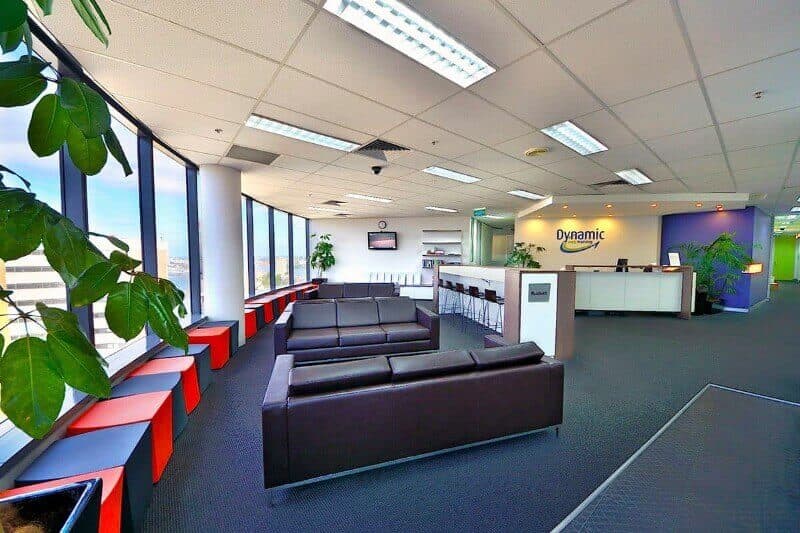



Why Learn Microsoft Word?
Microsoft Word is software that lets you create documents on a computer. You can use Word to create beautiful text using colorful photographs or illustrations as pictures or as a background, and add figures such as maps and tables. Moreover, Word provides various helper features for creating text so that you can complete business documents, such as articles or reports, with ease. You can also print postcards or envelope addresses. Word is a part of "Office", a suite of products combining several types of software for creating documents, spreadsheets and presentations, and for managing e-mail.
Frequently Asked Questions (FAQs)
Q: What is the difference between your Word Beginner and Word Intermediate courses?
A: Our Microsoft Word Beginner course is for new users, covering core skills like basic formatting, tables, and document layout. The Word Intermediate course builds on this foundation, teaching you advanced skills like styles, themes, and collaboration tools.
Q: Do I need to buy Microsoft Word to take the training?
A: No, you do not need to purchase Microsoft Word beforehand. We provide all the necessary software and equipment for hands-on exercises during your Word training course in our Sydney and Melbourne classrooms. For online training, you must have access to the software.
Q: What is the difference between an online live course and an in-class course?
A: Our online live courses are delivered by a live instructor in a virtual classroom, allowing you to learn from the comfort of your home or office. Our in-class courses are held at our dedicated training facilities in major cities like Sydney and Melbourne. Both formats offer the same comprehensive content, small class sizes, and expert instruction.
Q: What setup do I need for live Microsoft Word online training?
A: To get the best learning experience from Online Live training, you will need:
- A Windows PC or laptop (with a second screen/monitor)
- Broadband internet connection
- Microsoft Teams app installed
- A headphone/earbuds with a microphone. The ones that you use with your smartphone are sufficient.
- Microsoft Office installed
- PLEASE NOTE: Two business days before the course date, we will send the course invite email with MS Teams joining links and links to download the training files and course book.
Q: Will the skills from this course apply to different versions of Word?
A: Yes. Our Microsoft Word courses are designed to be compatible with a wide range of versions, including Microsoft 365, Word 2021, and earlier versions. The core functions and features you will learn are consistent across all modern versions.
Q: Do you offer an online version of your Microsoft Word courses?
A: Yes. We offer live online Word training, which is a great option for those who cannot attend our in-person classes. You'll work with a live instructor and get hands-on experience, all from the convenience of your own home or office.
Q: Do you provide a certificate of completion?
A: Yes. Upon successful completion of your Word training, you will receive a Certificate of Completion from Dynamic Web Training to acknowledge your new skills and expertise.
Q: Do you offer on-site Word training for businesses in Sydney and Melbourne?
A: Yes, we provide tailored corporate training solutions. We can send a certified trainer to your office to deliver a customized Microsoft Word training session for your team at your convenience.
Q: What if I have questions after the course is over?
A: Dynamic Web Training offers FREE and UNLIMITED repeat classes for up to 8 months from the original course dates. These repeat classes are a great way to consolidate skills over an extended period!
Our commitment to your success extends beyond the classroom. We provide 12 months of free email support, allowing you to ask questions and get help from your trainer whenever you need it.
Q: What if I am unsure which Word course is right for me?
A: Our team of training advisors can help. Simply contact us, and we'll guide you to the right Microsoft Word course based on your current skill level and learning goals.
Student Reviews
Very valuable insights on page formatting & importing attachments from Excel. Very practical skills were also learnt regarding headers and footers.
This course has been very helpful and directly applicable to the changes we hope to implement in our business.
very dynamic course with lots of interesting material. even though I will not use all of these word skills, it was great to get an overview. the pace appeared to be suitable for the other participants, however I was a bit slow with some of the practical exercises.
I learned way more than I was expecting. There were many smart tricks surrounding formatting which I expect to use often.
Your high energy helped with my concentration. I do find it hard to concentrate on areas that aren't relevant to me and my line of work.
Cath was incredibly patient and gave us so much information around the Microsoft uses. I would highly recommend her.
I got some great tips specific to the formatting I need to do for my role and thanks for asking my specific questions to help me with the things i needed. Personally, I found the artwork, borders and word art to be more beginners. But the rest was great. BTW you were definitely much clearer to hear with the headset on :)
Great introductory course, i use word at work but have never had any training and have not really used a majority of its features. This course helped me to learn a few more basics that i can now use in real world.
A very well run introduction course for Microsoft Word. The trainer Cath was great and very insightful, knowledgeable and patient.
Extremely well run course. The trainer Cath is brilliant and so helpful and patient. My knowledge of Microsoft Word has been greatly enhanced. Thanks
Instructor was thorough, well-versed and provided clear information and instructions. Was useful when he went through some tricky steps twice through, once to watch and once to follow along.
I really enjoyed the session. Our teacher Chris was great and I learnt useful tips. Thank you for making it so engaging!
Chris's word intermediate class was very engaging and informative. I really enjoyed the way he went through the content of the course.
Very happy with Dani's training style. Dani was pleasant, on time with all breaks scheduled, happy to take questions and go over things more than once for those who took a couple of goes to get it right. Dani has a rare quality and it was so very welcome while learning.
Dani has a special way of teaching our intermediate online classes - her patience, encouragement, and friendly energy make every lesson feel enjoyable and meaningful. Hope to get Dani in the next online lesson whether its a refresher or advanced course. Thank you :D
Great course - covered a lot of what I needed and went at a pace that was easy to follow. I can definitely see how I will be able to use some of the knowledge/skills that I have learnt. Thank you, Jill,
Jill is amazing, she made it very easy to follow and helped me understand word better. Can't wait to use all my new skills
Very helpful insight into features I never knew existed in word. I will be using a lot of the shortcut and formatting hacks Chris taught me.
Really enjoyed the course. It covered a lot of information but wasn't rushed and was explained well.
Good pace, nice and practical explanations and examples. Cath checks in regularly and creates an environment where people feel comfortable to put their hand up and ask for help.
Enquire Now
Fill in your details to have a training consultant contact you to discuss your training needs.
Note: Form fields marked with * are required.
Save $385
Book any two 1-day Microsoft Office courses and receive a third 1-day Microsoft Office course for
FREE!
For more info please
Call 1300 888 724
