
Adobe Captivate Training Courses
(4.81 out of 5) 383 Student Reviews
The best Adobe Captivate training
Learn to use Captivate to produce computer-based demonstrations and simulations. Interactivity features make it easy to capture and communicate knowledge effectively, even on a small budget. Presentations can be published online and viewed using a web browser, and the files are small enough to burn to disc for easy use in training, sales, marketing or user support.
Our Captivate courses are offered at Sydney, Melbourne, Brisbane, Adelaide, Perth, Canberra and In-house across Australia.
Why Captivate?
Adobe Captivate software lets corporate training professionals and educators rapidly author interactive eLearning and HTML5-based mLearning content. Create product demos in HD, and application simulations. Import Microsoft Powerpoint slides, and add multimedia and quizzes. Liven up projects with actors, themes, and interactive elements. Publish to leading LMSs, and deliver to the web, desktops, and mobile devices.
Captivate Classic Essentials
(4.87) 76 ReviewsLearn to create highly interactive e-learning simulations and turn them into lessons (movies) using Captivate Classic. Make your lessons powerful and engaging by adding images, captions, rollovers, clickable areas, typing areas and sound effects.
Captivate Classic Advanced
(4.84) 18 ReviewsThis course picks up where the 'Captivate Essentials' course left off. Participants will learn higher-end functionality within Captivate Classic, while improving your production skills via project templates, object styles, master slides, themes and advanced actions.
Course Inclusions
Free course repeats/re-sits for up to 8 months. This is a great way to build your Adobe Captivate skills over time.
Free email support for up to 12 months the course; to maximise your InDesign learning potential.
Small Class sizes; personalised learning experience for every student.
Instructor Led
Hands-on Instructor-Led Classroom or Online Live Training delivered by certified Adobe Captivate Trainers.
Course Manual
Course manual with step-by-step instructions; an excellent reference guide for well after the Captivate training class.
Computer Provided
Classes conducted in fully set-up computer labs. No need to bring your own Laptop.
Course Certificate
Certificate of Course Completion; to recognise your Captivate skills.





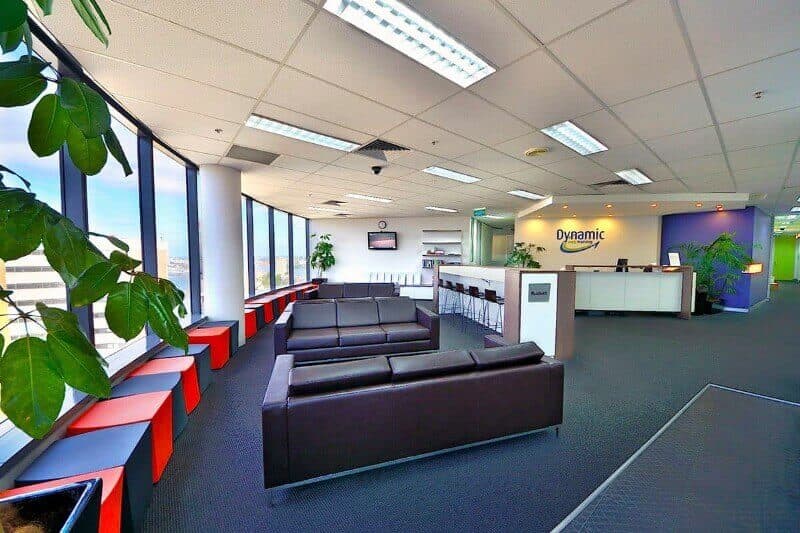



Student Reviews
Great course and great trainer, learnt a lot about Captivate and all of its functions. I will recommend this training to other training advisors.
John is an amazing trainer. I never wanted to learn it, but it was a requirement for work and John made the training very easy to understand and now I can say i really like captivate.
Very grateful for John to tailor this training to us, given we are using the latest version of Captivate.
We have procured version 12 of Adobe Captivate, to which there is not an existing training course; John was able to immediately modify and adapt to cater for us.
John had great knowledge of the Captivate. I feel confident to start working with the product. Look forward to the Advanced class!
I am completely new to eLearning and have zero experience with any eLearning software. I was needing an overall intro to eLearning and to learn the basics of Adobe Captivate for upskilling. The instructor John was extremely knowledgeable and covered the material very thoroughly. There was a lot of valuable hands-on engagement in this course. I feel like I have learned so much in just two days and am excited to put my knowledge to use.
Antony was a great instructor, very thorough, to the point and aligned the course to our level of competency to keep us engaged and not waffling on too much. I usually struggle to stay interested in a course, however I was interested, engaged and believe that I have learnt a lot of useful information that I will be able to transfer into my current role.
This course gave me a good understanding of the program, and demystified what appeared to be a complex program. I now feel I understand what's going on and how to work with the different tools. I can't wait to start some of my own projects.
John was professional and knowledgeable regarding Adobe Captivate. He was patient and helpful when I required clarification on certain points.
The instructor was able to adapt delivery to accommodate my lack of software and was able to still deliver the content in a way where I was able to understand key messages, and I was provided with additional resources and ongoing support to ensure I had all that I need to gain value from the training.
Excellent course. Very informative and the pace was great. The instructor was very helpful and showed lots of helpful hints and tricks. The material was well structured and easy to follow.
John was able to explain to me how to efficiently use captivate that suits our line of work which makes it easier to create captivate files for our company's project
John was able to train me how to use Captivate the way it should fit with our department/team's project. I'll be able to add more ideas to our current project and engage our trainees in the future
I liked the hands on approach, although working on the laptop at home was tricky as captivate was quite slow and lagging. I ended up watching more than practising, but I found it really useful and I feel that I have upskilled.
Great trainer - very professional and well-paced. Course material & exercises very beneficial and good quality.
The course was very useful and tony was a great trainer. The combination of learning and interaction was valuable as I came away knowing a lot more about how to use Captivate.
The fact that John was able to customise the course for us. Also, that he was able to give us a lot of tips and tricks (especially in regards to setting up our projects)
Training course was fantastic, covered everything that we need to create our own training courses. Very valuable and I would definitely recommend this to any one who is creating their own packages.
Excellent course and excellent instructor! Alice made the content interesting and easy to understand. Highly recommend this course to anyone interested in Adobe Captivate.
It was great to get some wholistic information about instructional design process as well as the course content. I think the course was taught well... as a beginner I need a lot of practice. There was a lot of content and I hope my notes will be able to trigger memory. If not can use instructional videos as recommended by John. Thank you John for the course!
Enquire Now
Fill in your details to have a training consultant contact you to discuss your training needs.
Note: Form fields marked with * are required.
