
Microsoft Project Training Courses
(4.76 out of 5) 2562 Student Reviews
Master Project Management with Microsoft Project Training Courses
Gain practical, hands-on knowledge to expertly plan, organize, track, and manage projects of any size and complexity with our comprehensive Microsoft Project training courses.
Our courses are designed to help aspiring project managers in Sydney, Project team leaders in Melbourne, and professionals across Australia confidently navigate critical project phases and increase their productivity. Our courses will help you traverse critical project phases with confidence. You will learn how to use industry-standard tools such as Gantt charts and timelines to construct precise project schedules, manage resource allocation, set budgets, and track progress.
Learn from certified instructors with real-world experience and understand the practical application of the software in a business environment. With flexible learning options, including live online training and in-class sessions, we provide the perfect learning solution to fit your schedule and location.
We offer Beginner to Advanced Project Courses in Sydney and Melbourne classrooms, and Online Live courses across Australia.
To view the course dates and course locations for our Essentials and Advanced Project courses please see the links below.
Microsoft Project Essentials
(4.85) 1043 ReviewsStart your journey here. This course is perfect for new users with little to no prior experience with the software. You will learn the fundamentals of creating a project, managing tasks, and working with resources. Our hands-on approach ensures you gain practical skills you can apply immediately.
Microsoft Project Advanced
(4.86) 202 ReviewsTake your skills to the next level. This course is ideal for those who have a solid understanding of the basics and are ready to tackle complex scenarios. You will learn advanced techniques for resource sharing, project linking, custom reporting, and more, empowering you to handle even the most intricate projects.
Course Inclusions
Free course repeats/re-sits for up to 8 months. This is a great way to build your Microsoft Project skills over time.
Free email support for up to 12 months the course; to maximise your MS Project learning potential.
Small Class sizes; personalised learning experience for every student.
Instructor Led
Hands-on Instructor-Led Classroom or Online Live Training by trainers with extensive experience in Project Management and Microsoft Project.
Course Manual
Course manual with step-by-step instructions; an excellent reference guide for well after the Microsoft Project class.
Flexible Learning Options
Choose between face-to-face training in Sydney and Melbourne, or our convenient live online Microsoft Project classes from anywhere in Australia..
Course Certificate
Certificate of Course Completion; to recognise your MS Project skills.





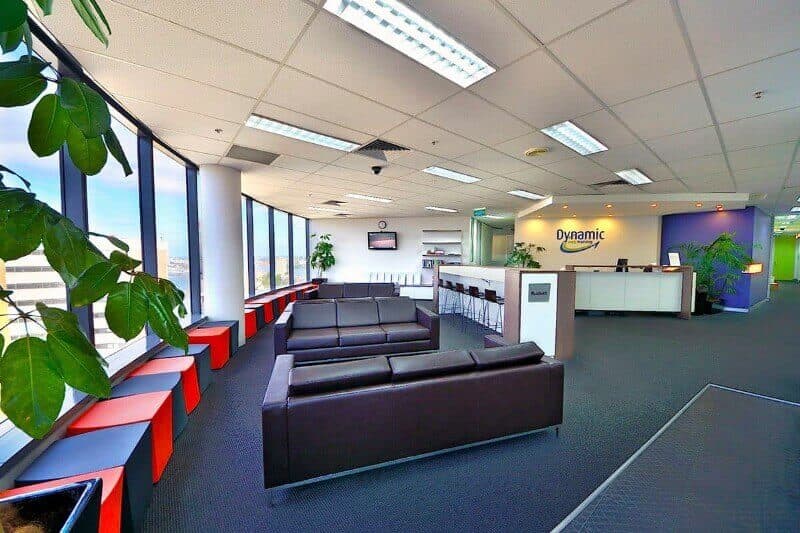



Why Learn Microsoft Project?
Microsoft Project is a software application specially designed to assist you in efficiently managing and controlling projects. It offers tools for effectively managing single or multiple projects. Microsoft Project can be used to manage projects in a variety of industries including manufacturing, construction, government, information technology, financial services, health care and much more.
Frequently Asked Questions (FAQs)
Q: Who should take these Microsoft Project classes?
A: Our courses are ideal for people of all skill levels. The Microsoft Project Essentials course is great for people who want to be project managers but don't have much experience yet. The Microsoft Project Advanced course is for people who already use the software and want to learn how to manage numerous projects, use advanced reporting tools, and master more difficult project management skills.
Q: Do I need to have Microsoft Project installed on my computer to take the course?
A: Yes. To take part in our hands-on course, you must have Microsoft Project installed on your computer. To make sure the skills you learn work with the most recent software, you will require either Microsoft Project 2016, 2019, 2021, or the Microsoft 365 desktop client version.
Q: What is the difference between an online live course and an in-class course?
A: Our online live courses are delivered by a live instructor in a virtual classroom, allowing you to learn from the comfort of your home or office. Our in-class courses are held at our dedicated training facilities in major cities like Sydney and Melbourne. Both formats offer the same comprehensive content, small class sizes, and expert instruction.
Q: What setup do I need for live Microsoft Project online training?
A: To get the best learning experience from Online Live training, you will need:
- A Windows PC or laptop (with a second screen/monitor)
- Broadband internet connection
- Microsoft Teams app installed
- A headphone/earbuds with a microphone. The ones that you use with your smartphone are sufficient.
- Microsoft Office installed
- Microsoft Project Professional or Microsoft Project Online Desktop Client installed on your Windows PC
- PLEASE NOTE: Two business days before the course date, we will send the course invite email with MS Teams joining links and links to download the training files and course book.
Q: How long do the courses take to complete?
A: Both our Microsoft Project Essentials and Microsoft Project Advanced courses are intensive two-day programs. The duration is designed to provide you with the fundamental knowledge and hands-on practice you need to become proficient in a short amount of time.
Q: What is included in the course fee?
A: Your course fee includes the two-day training session, a free re-sit of the same course within 8 months, 12 months of free email support from your trainer, and a comprehensive course manual.
Q: Is there a certification for completing the course?
A: Upon successful completion of the course, you will receive an official Certificate of Completion from Dynamic Web Training. This certificate serves as a formal record of your professional development and the skills you have acquired.
Q: Are your Microsoft Project courses suitable for my team or company?
A: Absolutely. We offer tailored corporate training sessions for businesses of all sizes. Our in-house courses can be customized to your company's specific needs, helping your team standardize their project management practices and improve overall efficiency.
Q: What if I have questions after the course is over?
A: Dynamic Web Training offers FREE and UNLIMITED repeat classes for up to 8 months from the original course dates. These repeat classes are a great way to consolidate skills over an extended period!
Our commitment to your success extends beyond the classroom. We provide 12 months of free email support, allowing you to ask questions and get help from your trainer whenever you need it.
Q: Do I need a project management certification to take this course?
A: No, you do not need any formal project management certifications to enroll. Our courses are focused on teaching you how to use the Microsoft Project software itself, a skill that complements any project management methodology or certification you may hold or plan to pursue..
Student Testimonials
Very good course, great facilitator, very knowledgeable. Well organised and kept to time. Just occasionally I thought the pace could have been a bit faster. Thanks very much!
Alex is extremely helpful throughout the course. He is very detailed and thorough and is willing to go back a few steps to assist us when something goes wrong. I found the course to be well run and organised with clear opportunities to repeat clicks and processes for better retention. I found the real-world examples helpful and Alex is a wealth of information. I would definitely recommend this course to anyone.
Amazing training. Heaps to learn. Just one thing which I think may be very beneficial is a scenario-based project for individuals to do which can be assessed later and graded. This way I think it will be good to put into practice all that we have learned and try different scenarios.
Got a lot out of it. I'm mainly self-taught in the use of Project....keen to progress to the next module of Project training
I found the course very informative. Will certainly use a lot of the knowledge I've gained. As I am older (61) and a tradesman, computers are not my strong point and did get lost on occasion, but Alex got me back on track again. Thanks again.
Great delivery. Alex was very good at making sure everyone understood the content. Would recommend to anyone.
Alex was extremely informative and always took the time to assist those who attended the course. The Microsoft Project Essentials course was very insightful and I can foresee the application in my current role. I am looking forward to the Advance Course in January 2026
Alex is a great facilitator. The step-by-step learning offers a thorough introduction into MS Projects. I have taken away valuable skills that I can apply directly to my job and expand on my Projects capability.
Course went into great detail and give me further understanding in to resource usage and allocating allowing me to use the software to its full potential
Very info detailed yet clear and straight forward demonstrations from Alex, I have definitely learned a few tricks and specific functions relevant to my role/field. I recommend this course to any engineer stepping up/expected to drive a program and manage a construction project.
I found this very helpful, Alex spoke clearly and slowly and was happy to answer all question and go back if required. This has set me up with a good understanding of the basics as I am already using Project Professional but a schedule someone else has set up previously. I feel confident now to create my own.
Overall, very good course, I believe that a more hands on a presentation of the students would be beneficial rather than just reviewing and following the instructors screen.
Alex i thoroughly enjoyed doing this course and really enjoyed your anecdotes and industry experience. Very much appreciated your teaching style and structure
Alex is a very experience course instructor and he's very helpful and thorough in teaching. I really like the course and looking forward to improving the skill in advance course. Thanks Alex..
This course was extremely comprehensive and good value for money. Alex is a very clear communicator and took it a perfect pace. Alex's passion for PM was inspiring and kept the course very interesting with his anecdotes. I would 100% recommend this course to anyone that wanted a introduction to Microsoft Project.
Alex was extremely patient and clear in his communication. His training was clear enough to support participants from all levels of Projects understanding. I was very satisfied with his training.
fabulous follow on from basic. Now I really need to work on using my learnings at work. So many quicker ways to do things. IM excited.
The course offered valuable tips, tricks, and insights into using MS Project effectively. Alex was great! He was engaging, knowledgeable, and presented the material extremely well. A very worthwhile learning experience!
Very useful course that delved into each aspect of programming and ran through step by step of how to easily set up a program from scratch.
The course was well designed for my level of experience. Tom went through tasks at a very good speed without laboring on details too much.
Enquire Now
Fill in your details to have a training consultant contact you to discuss your training needs.
Note: Form fields marked with * are required.
