
Microsoft Excel Training Courses
(4.82 out of 5) 30225 Student Reviews

Microsoft Excel Courses - Instructor-Led Classroom or Online Live Training
Learn the Microsoft Excel skills you need with our instructor-led classroom or online live training. Our Excel workshops are designed to teach you how to master spreadsheets with confidence. You will learn how to use a variety of Excel tools, such as formulas and functions, create charts, sort and filter data, create reports, and more. You can also extend your Excel skills to an advanced level with pivot tables, data linking and consolidation, lookup functions, macros, Power BI and Visual Basic programming. All courses are delivered by Microsoft master trainers.
Find Your Perfect Microsoft Excel Course in Australia
We offer a flexible range of Microsoft Excel courses tailored to all skill levels and learning preferences. All our programs are delivered by expert Microsoft Certified Trainers, ensuring you receive the highest quality, practical education. Choose between our engaging classroom training and our highly interactive Online Live Excel courses, available across Australia. For in-house corporate group training Australia-wide, please get in touch with us directly.
Book a Microsoft course package and Save
Enrol for two one-day Microsoft Excel courses and receive a third one-day Microsoft Office course worth $385 for free.
Excel Beginner
(4.88) 5457 ReviewsThe Excel Beginner course will teach you the foundational skills to use the Excel application confidently. Upon course completion, participants should be able to produce formatted spreadsheets containing basic formulas and functions, proper formatting of cells, rows, and columns, and learn to use Excel efficiently using keyboard shortcuts.
Excel Intermediate
(4.86) 7111 ReviewsTake your Microsoft Excel spreadsheet skills to the next level with advanced techniques, including working with multiple workbooks, logical functions, date and time functions, Filtering data, conditional formatting, charting, and much more.
Excel Advanced
(4.85) 3973 ReviewsSkilled Microsoft Excel users will learn advanced workbook automation and productivity techniques, including complex formulas and data analysis, Look Up functions, Pivot Tables, Pivot Charts, Data consolidation, macro creation, and more.
Excel for Data Analysis
(4.86) 88 ReviewsSkilled Microsoft Excel users will learn to use Power Query and Power Pivot to implement Business Intelligence components into their workbooks and visualisation tools.
Excel Visual Basic
(4.84) 245 ReviewsExperienced Excel users will learn how to create macros, and user-defined functions, understand the VBA environment, and use a range of programming techniques to develop automated solutions in Excel.
Excel Training Packages
Microsoft Training Package
Book any two 1-day Microsoft Office courses and receive a third 1-day Microsoft office course for FREE!
Course Inclusions
Free course repeats/re-sits for up to 8 months. This is a great way to build your Excel skills over time.
Free email support for up to 12 months the course; to maximise your Excel learning potential.
Small Class sizes; personalised learning experience for every student.
Instructor Led
Hands-on Instructor-Led Classroom or Online Live Training delivered by certified Microsoft Excel Trainers.
Course Manual
Course manual with step-by-step instructions; an excellent reference guide for well after the Excel class.
Computer Provided
Classes conducted in fully set-up computer labs. No need to bring your own Laptop.
Course Certificate
Certificate of Course Completion; to recognise your Excel skills.





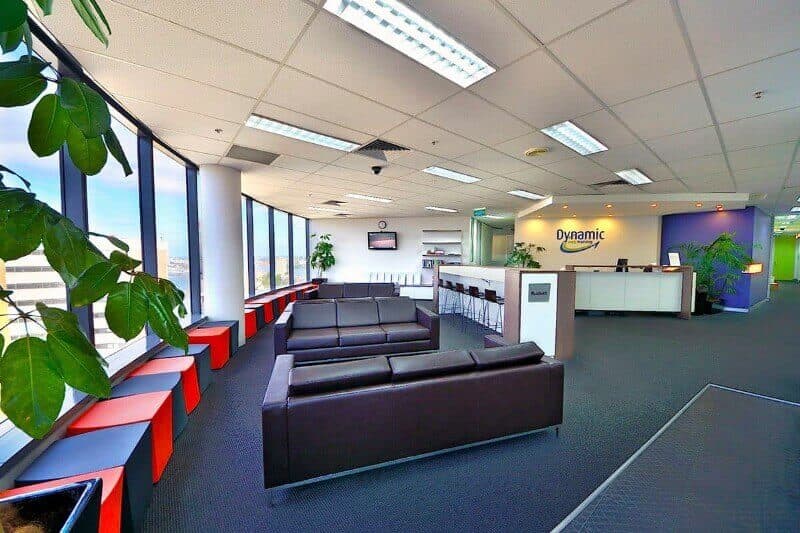



Why Learn Microsoft Excel?
Microsoft Excel is the industry-leading spreadsheet application. It is the most popular application for creating a polished, professional-looking spreadsheet and reporting. With Excel, you can process large amounts of complex data, quickly and efficiently; and present it in a way that is easy to understand. Excel is a part of Microsoft Office suite of products that include many other types of software, such as, Word, Outlook, and PowerPoint.
Frequently Asked Questions (FAQs)
Q: Are your Excel courses suitable for beginners?
A: Yes, our Excel Beginner Course is suitable for individuals with no prior experience in using Excel. The course covers the fundamentals to get you confident in using Excel spreadsheets immediately after the course.
Q: What are the prerequisites for each Excel course level?
A: Each of our Excel course levels builds on the skills acquired in the previous levels. The Beginner course requires no prior experience. Each subsequent higher levels assumes that you have either completed the previous levels or have equivalent skills in Excel.
Q: How long do the courses last?
A: Our Excel courses are of one-day duration each. The Excel VBA course is two-days long.
Q: Will I receive a certificate after completing an Excel course?
A: Yes, upon completion of any of our Microsoft Excel training courses, you will receive a Certificate of Completion from Dynamic Web Training. The certificate can be valuable as a proof of your CPD hours.
Q: How do I book the ‘buy two, get the third free’ offer?
A: Book two Excel courses as part of our Microsoft Training Package, and you will receive the third course for free! To book the course online please choose 'Microsoft Training Package' from our Training packages webpage or alternatively please call us on 1300 888 724 during business hours and we can book it over the phone.
Q: Do you offer instructor-led online Excel training?
A: Yes! We provide highly interactive Excel online courses delivered live by our Microsoft Certified Trainers. You'll get the same hands-on experience and direct instructor support as in our classrooms, from anywhere in Australia.
Q: What's the difference between your classroom and online live training?
A: Both formats deliver the same high-quality content and instructor-led experience. Our classroom Excel training provides a dedicated learning environment in Sydney and Melbourne, while online live Excel training offers the flexibility to learn from your home or office across Australia.
Q: What setup do I need for live Excel online training?
A: To get the best learning experience from Online Live training, you will need:
- A Windows PC or laptop (with a second screen/monitor)
- Broadband internet connection
- Microsoft Teams app installed
- A headphone/earbuds with a microphone. The ones that you use with your smartphone are sufficient.
- Microsoft Office installed
- PLEASE NOTE: Two business days before the course date, we will send the course invite email with MS Teams joining links and links to download the training files and course book.
Q: How can I book my free repeat Excel class?
A: Dynamic Web Training offers FREE and UNLIMITED repeat classes for up to 8 months from the original course dates. These repeat classes are a great way to consolidate skills over an extended period!
Repeat Excel classes can be booked by telephoning us two business days prior to your preferred course date, and we will book you in if the course is confirmed to run with available seats. Our phone number is 1300 888 724. Quote your invoice number as a reference.
Q: How do I know which Excel course is right for me?
A: We recommend viewing our detailed Excel Course outlines to assess your current proficiency. Alternatively, contact our friendly team for personalized advice on the best Excel course to match your goals. Our contact phone number is 1300 888 724.
Student Testimonials
Course really valuable, Sean is great and engaging the whole way through. I could possibly have worked a little slower (but that is possibly just me!)
Course was fun and useful. It will be helping a lot in my day-to-day job. Might use the opportunity to re-sit for refresher
Fantastic course! I have used excel quite heavily at work for over 5 years, and there were quite a few handy little tips and tricks that will make my work a lot more efficient. It was very interactive, and the trainer was very engaging. Highly recommend!
Instructor went at the perfect pace and created a supportive environment for learning. It built well onto my existing knowledge
Course was good to help fill in the gaps, I would of like a few more practice go through with the teacher on a couple of formulas before attempting on my own as repeating is the key to drum it into my head...lol. One other thing is that if would be better if we didn't go back over worksheets with new formula rather use a new worksheet, that way we can keep the existing notes made and be able to see the forumlas in the worksheets after the course as a reference. Thanks again Sean will see you in the Advanced in a bit once I get my head around some of these functions!
Amazing content. Very knowledgeable tutor. Very fast-paced though (understandably, given the amount of content to cover in one session). Whoever is taking this session already needs a very basic understanding or use of excel. But the fact that anyone can re-take the course however many times for the next few months, makes up for that.
Instructor was very nice and helpful to all participants and allowed time for questions and answered well to all. Would recommend this course to other employees .
Having something that could be "boring," or "hard to understand," is very difficult to teach across a whole day - Adam did an extraordinary job keeping it real world, light, fun. I've learnt a few key valuable lessons, and reinforced some older learning.
Adam did an excellent job. Was succinct, clear and kept the session enjoyable and lighthearted for the whole group. Information in course was very valuable, particularly the drill down on pivot tables.
Great and useful information. Enjoyed the session and have taken away some tips that will help me with tasks at work and save time.
Adam was an amazing instructor! Went at a perfect pace for everyone in the room. All explanations were very clear and easy to follow. This was my resit of the Excel Advanced and I took away much more from this class than the previous. Big credit to Adam!
Clear instruction and useful content that can be applied quickly - not too dense and easy to understand.
I enjoyed the course and got a lot out of it. it was a lot of information to take in so im going to have to look back the the pdf
This course has been very helpful and with the other courses with Dynamic, it has given me more extensive skill set
Great content and Adam presentation was amazing. Really easy to follow and broke down each step into very easy to follow instructions.
Adam was great and willing to assist with a range of joy that excel randomly provides. Recommend resitting as definitely picked up new tricks along with refreshing and cementing knowledge.
Provided great info on how to enhance my excel training Showing step by step guide helped Instructer was enganging
Great pace of learning with relevant formulas taught which I can transfer into my everyday work. Great course would recommend.
Instructor was very knowledgeable and friendly. Added some humour and made learning excel fun. Was good to learn about table names and the use of the "[]", logic tests were also handy to learn about.
I found this course really helpful and the instructor clear and friendly with all instructions and questions. I have learnt a lot and appreciate the chance to resit the course again for a refresher.
Enquire Now
Fill in your details to have a training consultant contact you to discuss your training needs.
Note: Form fields marked with * are required.
Save $385
Book any two 1-day Microsoft Office courses and receive a third 1-day Microsoft Office course for
FREE!
For more info please
Call 1300 888 724
