
Microsoft SharePoint Training Courses
(4.80 out of 5) 239 Student Reviews

Microsoft SharePoint Online Training Courses in Sydney, Melbourne, Brisbane, Adelaide, Canberra and Perth
Learn how to use Microsoft SharePoint Online with our instructor-led and hands-on training courses. Upon completion of our SharePoint end user course students will be able to effectively navigate SharePoint Online, work with list data and list views, create, edit, manage documents and work with intranet sites. With our SharePoint site manager course students will learn the more advanced SharePoint Online skills in creating, managing, customising sites, work with advanced document management features, create and manage content types and workflows.
We offer Beginner to Advanced SharePoint Online Courses in an instructor-led Online Live format across Australia. We also offer In-class SharePoint Training in Sydney and Melbourne upon demand.
Book a SharePoint Training Package and Save
Enrol for both SharePoint Online - End User and SharePoint Online - Site Manager courses together Save $220
To view class dates and locations click the relevant course links below.
SharePoint Online - End Users
(4.79) 133 ReviewsLearn the essential end-user skills in working with SharePoint Online. This course will teach you how to navigate and contribute to your SharePoint Online sites, and collaborate with your team and organisation.
SharePoint Online - Site Managers
(4.80) 106 ReviewsExtend your SharePoint end user skills and knowledge with this Advanced SharePoint course. In this course, you will learn how to create and manage Sharepoint sites, manage permissions and security, configure apps and much more.
SharePoint Training Packages
SharePoint Online Training Package
Course Inclusions
Free course repeats/re-sits for up to 8 months. This is a great way to build your Microsoft SharePoint skills over time.
Free email support for up to 12 months the course; to maximise your SharePoint learning potential.
Small Class sizes; personalised learning experience for every student.
Instructor Led
Hands-on Instructor-Led Classroom or Online Live Training delivered by expert Microsoft SharePoint Trainers.
Course Manual
Online PDF course manual with step-by-step instructions; an excellent reference guide that can be accessed from desktop or mobile devices.
Computer Provided
Classes conducted in fully set-up computer labs. No need to bring your own Laptop.
Course Certificate
Certificate of Course Completion; to recognise your SharePoint skills.





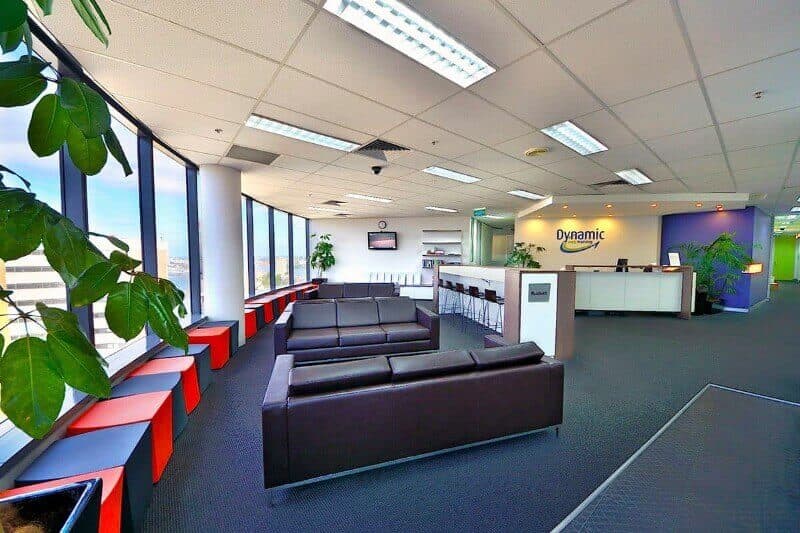



Frequently Asked Questions (FAQs)
Q: What are the prerequisites for SharePoint courses?
A: There are no prerequisites for our SharePoint Online End User Course. However, we recommend having a basic understanding of office software or web navigation. For our more advanced site manager course, prior experience with SharePoint up to the SharePoint End-User course level is required.
Q: How long do the courses last?
A: Both of our SharePoint courses take a duration of 2 days to complete.
Q: Do the courses offer certification?
A: you’ll receive a certificate of completion to demonstrate your new skills and knowledge in SharePoint software on completion of the course.
Q: Can I access materials after completing the course?
A: All course materials are available for download and access after the course is complete. This allows you to review what you've learned at your convenience and continue to apply those skills in your work.
Q: What setup do I need for live SharePoint online training?
A: To get the best learning experience from SharePoint Online Live training, you will need:
- A Windows PC or laptop (with a second screen/monitor)
- Broadband internet connection
- Microsoft Teams app installed
- A headphone or earbuds with a microphone. The ones that you use with your smartphone are sufficient.
- Microsoft Office installed
- PLEASE NOTE: Two business days before the course date, each participant will receive the course invite email with joining links.
Why Learn Microsoft SharePoint Online?
Microsoft SharePoint is a lot more than just an application. People can work with SharePoint in many different ways. SharePoint is a platform for creating powerful websites, and with it, you and your team will have access to features that help you work well together. It is not installed locally on your computer; rather, you connect to it via your browser. Some of the SharePoint’s most useful features are workflow automation, collaboration, and sharing. You can also use SharePoint to store documents.
Explore Our Wide Range of SharePoint Training Courses
Dynamic Web Training offers various SharePoint courses for professionals at all levels. From basic SharePoint training to get you started, to advanced SharePoint training that tackles complex functionalities.
Our SharePoint training options include:
SharePoint Online - End Users
This course is ideal for beginners. It introduces students to the fundamental concepts of SharePoint — from document management to navigation and contribution of online sites.
SharePoint Online - Site Managers
For seasoned professionals, our advanced training covers site creation, automation, and other high-level SharePoint features.
Why Choose Our SharePoint Training Courses?
As certified Microsoft experts, our instructors know the technical aspects of SharePoint software and have experience teaching it. They bring business-oriented solutions into the classroom so you can learn and immediately apply your knowledge in the workplace.
Certified Microsoft Instructors
Our Microsoft SharePoint classes are taught by industry professionals with extensive publishing and design experience. Microsoft-certified, our trainers will guide students through best practices and efficient workflows to boost their knowledge.
Hands-On Learning with Practical Applications
The best way to learn SharePoint software is through hands-on experience. Our courses include practical exercises and real-life business scenarios, so you’ll gain the confidence to use SharePoint for project management, document collaboration, data organisation, and more.
Flexible Course Formats for All Skill Levels
Our SharePoint training caters to every level of expertise and is tailored to meet your specific needs. You can choose between online and in-person formats for the flexibility to learn at your own pace and in the way that works best for you.
What You’ll Learn in Our SharePoint Courses
By partaking in our SharePoint training courses, you’ll gain practical, actionable knowledge on how to use SharePoint to streamline operations, improve collaboration, and boost productivity in your organisation. Core topics covered in our SharePoint courses include:
Mastering Document Management in SharePoint
SharePoint has the valuable ability to manage, organise, and share documents efficiently. You'll learn how to set up libraries, use metadata to improve search results, and manage version control so everyone on your team can access the latest documents.
Customising and Building SharePoint Sites
Customising and building SharePoint sites is a key skill. Our courses will teach you how to create and manage SharePoint sites tailored to your business’s specific needs, so your team can collaborate better.
Managing Permissions and Security
Security is a priority when managing sensitive business data. Learn how to manage permissions and security settings so the right people have access to the right documents and tools, keeping your organisation’s information safe.
Student Reviews
Colin was very knowledgeable and had a great ability to get the information across in an entertaining manner.
Really got a lot out of it. Think me just doing the 2nd course on Site owner (+ prob a little rusty) meant I had to hustle a bit to be in step but overall was a good experience.
Provided with alot of depth and knowledge. The course challenged my prior knowledge and allowed me to upskill. All delivery was succinct and provided me with the confidence to utilise Sharepoints tools and platform for professional and personal development.
Course was comprehensive and pitched at a good level for me as a user/admin with about 12 months experience. I would have appreciated some more information or references on best practice and use cases for content types specifically.
There was a lot of information and content. Russ was very generous in sharing his knowledge and tips. He was clear and concise.
This course was fantastic. It has changed my view of document storage and efficient management of sharepoint sites.
I learned a lot during this course and am significantly more confident managing SharePoint sites now.
It was a great training session, lots of content and Russs is very knowledgable and transmit the conent very well.
Brilliant. Russ was engaging as well as entertaining. He created a safe space. I felt super comfortable asking questions (I usually don't!!). Very digestable content and the labs were super fun and useful!
I found this course really helpful for understanding how to manage SharePoint Online sites. It covers the key areas like permissions, content, and customisation in a clear and practical way. It’s been a great way to build confidence and get the skills needed to run sites smoothly. Definitely worth doing for anyone managing SharePoint!
The sessions were excellent and opened my eyes to the capabilities of SharePoint that I did not previously know about. It would have been good to have some more hands-on exercises, but as I understand, that was not the instructor's fault due to the number of topics that the department wanted to cover in a limited time. Russ is a great instructor and I enjoyed my time and learnt a lot from him during these sessions.
Russ was a very knowledgeable trainer. He matched the pace of the training to the groups ability to learn. Russ created an enjoyable and engaging learning environment for us. The course provided the information that I needed
I really enjoyed this course. Russ is a great instructor, and the topics covered have given me enough knowledge to go and build further on.
Great interactive sessions. Presenter very engaging, asked lots of questions for engagement and answered any questions asked. Very good introduction and more to Sharepoint.
Really good course, Russ was good at explaining the different scenario's and how what we want to do can be achieved within SharePoint.
This course is quite condensed with topics but I think Russ was still able to help us make the most of the limited time we have with him.
Engaging instructor, good course content and references to real world applications - easy to follow and easy to understand
Russ was really good at getting the main idea of the topic across by using multiple examples and relating to real life examples too.
I really enjoyed this course as it gave me better insight into features of SharePoint that can be customised or turned off to end users. I feel I have a better understanding of ways to make the experience of SharePoint better for our end users as we transition from HPE Content Manager to SharePoint. Thank you Russ.
Russ was fantastic. Would recommend him to anyone wanting any tips and tricks not only for SharePoint but for Microsoft itself! 5 stars!!
Enquire Now
Fill in your details to have a training consultant contact you to discuss your training needs.
Note: Form fields marked with * are required.
