
Microsoft Copilot Training Courses
(4.55 out of 5) 2 Student Reviews
Microsoft 365 Copilot Training Courses – Practical Learning for Modern Work
Unlock the full potential of Microsoft 365 Copilot with our expert-led training sessions and transform the way you work. Whether you’re new to Microsoft 365 or looking to refine your skills, hands-on, instructor-led courses will teach you how to use Copilot in Word, Excel, PowerPoint, Outlook, and Teams to get things done faster and communicate more clearly.
You'll learn how to use Copilot to easily write reports, make professional presentations, summarise meetings, analyse data, and keep track of your daily tasks. Courses focus on real business situations to help you use Copilot with confidence in your organisation.
Our Microsoft-certified trainers deliver the Copilot courses, bringing real-world workplace experience and a supportive teaching style to ensure your success.
What You’ll Learn
- ▪ Use Copilot effectively in Word, Excel, PowerPoint, Outlook, and Teams
- ▪ Write, edit, and format documents faster
- ▪ Write summaries of meetings and keep track of email conversations
- ▪ Make reports and insights from data that are easy to understand and read
- ▪ Create professional presentations and proposals quickly
- ▪ Use Teams to keep projects and team communication organised
- ▪ Learn how to use Copilot in Microsoft 365 safely and responsibly
Microsoft 365 Copilot Essentials
(4.55) 2 ReviewsOur expert-led, practical courses will help you learn to use Microsoft 365 Copilot in new ways. These hands-on, instructor-led classes will teach you how to utilise Copilot in Word, Excel, PowerPoint, Outlook, and Teams to get things done faster and communicate more clearly, whether you're new to Microsoft 365 or want to improve your skills.
Why Choose Dynamic Web Training?
Need a refresher? Repeat your course for FREE up to 8 months after your initial training date. This is a great way to build your Microsoft Copilot skills over time.
Get 12 months of FREE email support from your trainer to ensure you can apply your new skills confidently in the workplace.
Enjoy personalized attention and a supportive learning environment.
Expert-Led Training
Learn directly from seasoned industry professionals who provide hands-on experience with Microsoft 365 Copilot.
Comprehensive Curriculum
Our courses will teach you to use Copilot as your AI-powered helper to write better, analyse things more quickly, and work together more efficiently.
Flexible Learning Options
Choose between face-to-face training in Sydney and Melbourne, or our convenient live online M365 Copilot classes from anywhere in Australia..
Course Certificate
Certificate of Course Completion; to recognise your Microsoft 365 Copilot skills.





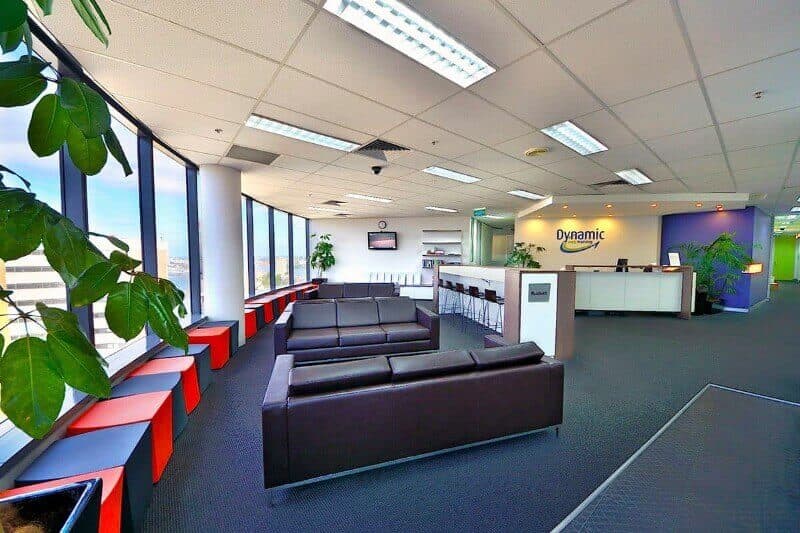



Why Learn Microsoft 365 Copilot?
Microsoft 365 Copilot is changing the way people work by adding generative AI to well-known apps like Word, Excel, and Teams. This makes it important to learn how to use it. This sophisticated tool works like an intelligent assistant, taking care of time-consuming tasks such as writing emails, summarising long documents, creating presentation slides, and analysing data to find important information. You are not only learning a new feature by mastering Copilot; you are also gaining a vital skill for the future that will make you more productive, boost your creativity, and let you focus on high-value, strategic work. As more businesses use AI-powered workflows, knowing how to use Copilot M365 will give you a big edge over the competition and make you more valuable as a worker in the changing digital workplace.
Student Reviews
Functionality well explained and demonstrated Helpful to have on screen prompt on what was asked in introductions of students Timer also useful when we had our breaks Number of breaks was perfect and timely
Copilot is a powerful and useful application in the workplace. I especially enjoyed exploring the Agents feature, as well as creating applications and using Copilot within Word, Excel, and other tools. While the session covered many topics in a short amount of time—making it difficult to fully absorb everything—it was still very helpful for gaining a solid introduction to what Copilot can do.
Enquire Now
Fill in your details to have a training consultant contact you to discuss your training needs.
Note: Form fields marked with * are required.
