
Microsoft Outlook Training Courses
(4.82 out of 5) 1564 Student Reviews

Microsoft Outlook Courses - Instructor-Led Classroom or Online Live Training
Learn to increase your day-to-day productivity with Microsoft Outlook. Send, receive and file email, keep track of contacts, make appointments, invite people to meetings and create to-do lists. Improve collaboration by assigning and accepting tasks, and sharing mailboxes, calendars, contacts and notes with other users in your organisation.
We offer Microsoft Outlook courses in an instructor-led Classroom or Online Live format across Australia.
We also offer in-house workplace training for larger groups. Please get in touch with us for a custom training quote.
Book a Microsoft course package and Save
Enrol for two one-day Microsoft Outlook courses and receive a third one-day Microsoft Office course worth $385 for free.
Outlook Beginner
(4.86) 371 ReviewsMicrosoft Outlook can help you get organized, and manage your day-to-day activities at home or in the office. Learn to utilise powerful organization tools for emails, calendars, contacts, and tasks.
Outlook Advanced
(4.84) 481 ReviewsWith this course Microsoft Outlook users can advance their skills, and better organise e-mail, schedule meetings with colleagues, manage contact information, and create task requests for others to perform, and learn other productivity and time-management skills
Outlook Training Packages
Microsoft Training Package
Book any two 1-day Microsoft Office courses and receive a third 1-day Microsoft office course for FREE!
Course Inclusions
Free course repeats/re-sits for up to 8 months. This is a great way to build your Outlook skills over time.
Free email support for up to 12 months the course; to maximise your Outlook learning potential.
Small Class sizes; personalised learning experience for every student.
Instructor Led
Hands-on Instructor-Led Classroom or Online Live Training delivered by certified Microsoft Outlook Trainers.
Course Manual
Course manual with step-by-step instructions; an excellent reference guide for well after the Outlook class.
Computer Provided
Classes conducted in fully set-up computer labs. No need to bring your own Laptop.
Course Certificate
Certificate of Course Completion; to recognise your Outlook skills.





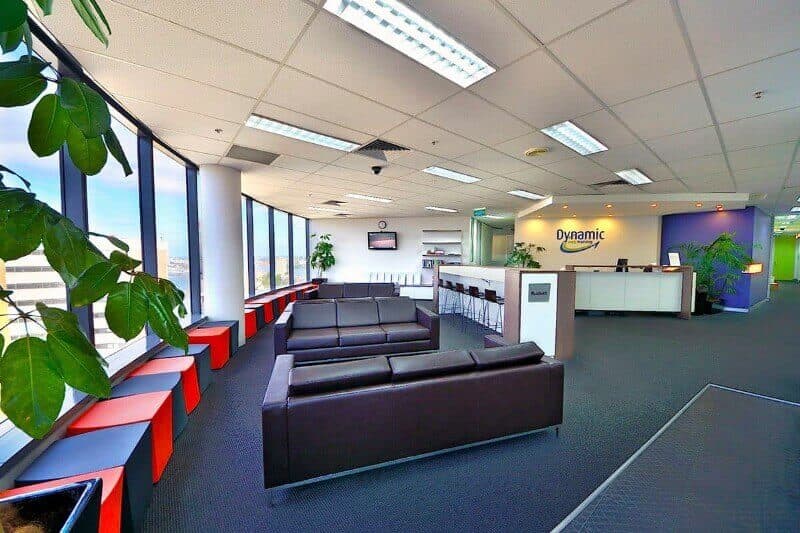



Why Learn Microsoft Outlook?
Microsoft Outlook is software that lets you not only send, receive, and manage e-mail, but also manages your calendar and contacts, such as friends and business associates. Moreover, you can also share your calendar with family and colleagues via the Internet. Outlook is a part of "Office", a suite of products combining several types of software for creating documents, spreadsheets, and presentations, and for managing e-mail.
Student Reviews
I particularly appreciated the practical demonstrations and the opportunity to ask questions during the session. It gave me a better understanding of key features like managing emails, calendar scheduling, and organizing folders. It was a valuable session, and I feel more confident using Outlook now. Thank you for your time and effort in delivering this training.
Gained new knowledge on specific features of outlook that I was not aware of before which was what I was hoping for when I signed up to this course. This will help with my day to day work as I will be faster at creating routine emails
Jill is a really good trainer. Have had her before for Excel and was very excited when I saw she was our trainer today.
Wayne was a dynamic and inclusive trainer. He provided excellent tips and detailed information on Outlook and used real world examples which were easy to translate into my own professional needs. Thanks Wayne!!
I enjoyed this course, it was very instructive and helpful when it came to explanation of Outlook for Beginners
This Outlook Beginner Course provided a clear and easy to follow introduction to the basic features of Microsoft Outlook, making it easy for new users to understand and navigate its features. The lesson was well-structured, user-friendly, and covered all the essential tools needed for effectively using Outlook. It is a great starting point for anyone looking to boost their productivity with Outlook
I learnt a good amount about Outlook that will be useful in my workplace. Ben was very helpful and informative.
The educator Wayne put together a well thought out course, covering everything basic and a little more than I was expecting. The hands on approach works well with myself. I found Wayne was able to pick up on individual needs to his people attending the class.
Wayne was very patient. Especially at the start with the initial set up. Many relevant topics were covered & helps a lot with my use of outlook. Some topics I might need some revision.
wayne was a great and engaging instructor. Really useful course to learn some of the features for outlook.
Excellent content, very clear and concise. Learnt a lot especially with calendars. Will be organising my calendar and encouraging other in my organisation to do the same.
Rules, conditional Formatting and quick steps where definitely new features that I will use from now on a daily basis. The instructor was very clear and engaging and I really enjoyed what I learned today.
Useful overview and refresher of many Outlook functions that we would otherwise be missing out on! Thank you :)
Its a good refresh from my previous outlook training. However I would expect to get more tips and deeper knowledge on how effectively utilize my outlook.
Content very relevant, especially Quick Steps, auto pick, and setting rules. training examples given were very relevant.
Covered a lot of valuable content over the session. Great examples used. Good balance of theory and practice. Jill was very informative and engaging.
This has been a great course with extreme in-depth knowledge about the inner workings of Microsoft Office.
Jill was very efficient. This was my second course taught by her. Information was helpful and to the point, making it easy to understand and retain.
love Raj! Absolutely patient and kind. He does not hesitate to help and explain things multiple times.
Loved the course. Face to face I feel is preferable to online. Instructor was very patient and so helpul and I feel I have learned a lot
Enquire Now
Fill in your details to have a training consultant contact you to discuss your training needs.
Note: Form fields marked with * are required.
Save $385
Book any two 1-day Microsoft Office courses and receive a third 1-day Microsoft Office course for
FREE!
For more info please
Call 1300 888 724
