
Microsoft OneNote Training Courses
(4.81 out of 5) 146 Student Reviews

The Best OneNote Training courses
Learn the skills you need to capture, edit, find, organise and use information with the most popular digital notebook. Our Microsoft OneNote courses will give you the skills and confidence to manage a variety of tasks more efficiently. For instance, OneNote makes researching a home renovation, sharing the minutes of a meeting, or planning a major corporate event a breeze. OneNote is applicable for use at work, home or at school. You simply create a notebook and gather information to your heart’s content. All courses are delivered by Microsoft certified experts.
OneNote lets you gather information, organise and share it so that multiple users can work together on the content. This makes OneNote particularly useful in all areas of life.
We offer OneNote Courses in Sydney, Melbourne and Brisbane. To view course dates and locations please click the course link below
We also offer in-house workplace training for larger groups. Please contact us for a custom training quote.
Why Learn Microsoft OneNote?
Microsoft OneNote is an Office program that allows you to gather information and take notes, and organise this information in one place so that you can find and use it easily. For instance, you could use OneNote to plan a work conference or research a variety of projects, among other tasks. OneNote also lets you share notebooks with other users so that you can work collaboratively.
OneNote Essentials
(4.81) 146 ReviewsLearn to use Microsoft OneNote App for free-form research and information gathering and multi-user collaboration. With OneNote, you can record your thoughts, ideas, plans, and much more in your digital notebook.
Course Inclusions
Free course repeats/re-sits for up to 8 months. This is a great way to build your OneNote skills over time.
Free email support for up to 12 months the course; to maximise your OneNote learning potential.
Small Class sizes; personalised learning experience for every student.
Instructor Led
Hands-on Instructor-Led Classroom or Online Live Training delivered by certified Microsoft OneNote Trainers.
Course Manual
Course manual with step-by-step instructions; an excellent reference guide for well after the OneNote class.
Computer Provided
Classes conducted in fully set-up computer labs. No need to bring your own Laptop.
Course Certificate
Certificate of Course Completion; to recognise your OneNote skills.





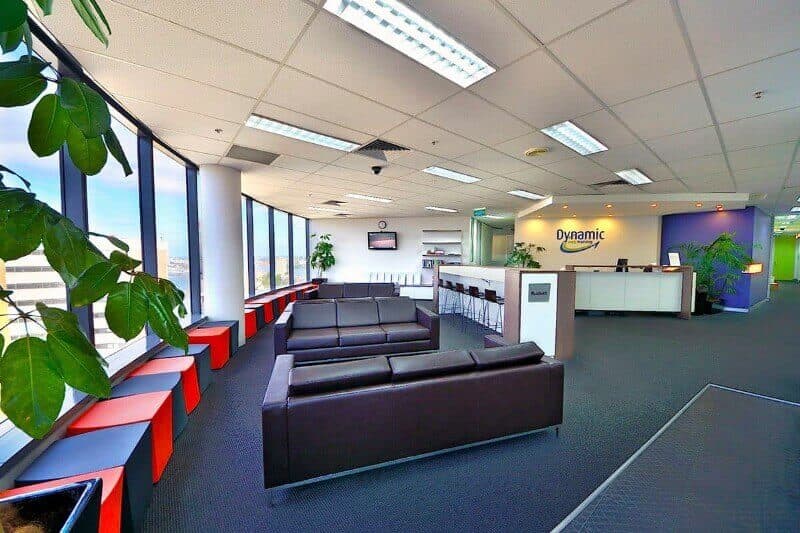



Student Reviews
I really enjoyed this course, not being familiar with OneNote I feel quite confident in using the app and being able to utilise this within my department, I am very excited to share my knowledge.
Wayne presented the OneNote App very comprehensively and showed the possibilities of what is available within the program. Content delivered in a clear manner. Thank you for a great course.
I'm new to OneNote. very much enjoyed the course. OneNote is a powerful tool. Wayne explained the concepts very well. Would highly recommend Wayne as a trainer. Thank you
Really enjoyed the course and learned some great new things. Ben was great and super patient with participants to get us all up to speed.
This course has given me the capability to now more effectively manage my Executive to become more productive.
Excellent and knowledgeable trainer and training content. Training was enjoyable and examples delivered proved relavent for my workplace.
Online is best for me, as I could not attend a face to face course. I do not live in a capital city.
Very good real life examples to help cement ideas where I could utlise the tool further. Like it online for flexibility.
Wayne was engaging and helpful. He went out of his way to understand our day to day to ensure we are getting the most from what OneNote has to offer. Thanks Wayne!!
I really enjoyed this class. I am very computer savvy and wasn't sure if I would learn anything new, but I did. It was great to see the software in a different perspective. I think all software workshops work really well online as you can have multiple screens. This would only work on a classroom environment if you have the correct setup with multiple screens. Wayne was really engaging and for a class of 4 he adapted to our learning style and moved at a great pace. Software training works well in small groups. I really enjoyed today and so excited with the new skills i have learnt.
Wayne was a superstar. He has the most infectiously happy energy and kept us all interested throughout the course. Being a more experienced group, he was very happy to tailor the class to exactly what we needed, and skip parts we didn't need. He answered all our curvy questions with precision and honesty. What a great trainer!
Good understanding of the product and willingness to discuss clients needs. Made better by fact this was a private course Large variance in experience with participants handles well
I think the component of utilising drawings in Onenote for markups allowing for quick viewing from other colleagues
Fantastic online course, thank you Wayne, I learnt so much, short cuts were brilliant as well as the trainer, great to complete the course online as no need to travel over an hour, worry about parking and fees, care for children.
Honourable mention to Wayne. He kept the class entertaining, relevant and went at an excellent pace. He also explained everything very clearly. I would definitely attend another one of his courses! In regards to online VS face-to-face classes, I like both. Face-to-face means that there are no/limited technical issues. Everything is already set up! It's also nice to be in a different environment. Online, we are able to save settings and items directly to our personal/work computer that we can refer back to at a later stage, if we have the right access. (We did have a couple of limitations because of work organisation security settings and having different versions of OneNote.)
Appreciated the ability to ask questions along the way Learned some valuable concepts I will investigate further - particularly Audio and Video use with meeting notes + web clipper
Being a One Note novice, i found everything taught very valuable. Particularly appreciated using other apps and how they can be used with One Note
This course was great to fill in the gaps in my knowledge. Wayne maintained a positive flow of content and provided some excellent examples.
Everything about this course was valuable. I've learnt so much and feel super confident using OneNote now!
Paul was very knowledgeable in OneNote and offered many tips and tricks that I will definitely use within my organisation.
Enquire Now
Fill in your details to have a training consultant contact you to discuss your training needs.
Note: Form fields marked with * are required.
Save $385
Book any two 1-day Microsoft Office courses and receive a third 1-day Microsoft Office course for
FREE!
For more info please
Call 1300 888 724
