
WordPress Training Courses
(4.85 out of 5) 1156 Student Reviews
WordPress Courses - Instructor-Led Online Live training
Learn WordPress to build professional websites that are both beautiful and functional. Gain practical learning outcomes with our WordPress Training. You will learn to create websites from start to finish in a step-by-step and hands-on manner, using best practices. All classes are taught by experienced Web Design trainers with years of industry experience.
To provide the most comprehensive learning experience our WordPress courses are taught using the self-hosted version of WordPress available at WordPress.org. This version provides greater capability and customisation options to enable you to realise your creative intent fully.
We offer WordPress Courses in an instructor-led Online Live format across Australia. We also offer In-class SQL Training in Sydney and Melbourne upon demand.
To view course outlines for our Essentials and Advanced courses click the relevant course links below.
WordPress Essentials
(4.84) 826 ReviewsLearn how build beautiful websites and blogs using WordPress. Participants will acquire Wordpress skills in a hands-on manner; by building a website from start to finish during this 2 day course.
Advanced WordPress
(4.85) 330 ReviewsLearn to extend your WordPress skills to an advanced level quickly and efficiently. You will learn to add powerful functionality to your website using plugins, editing child themes, adding shopping cart to your website, integrating social media and much more
WordPress Training Packages
Web Design Package - Level 1
Course Inclusions
Free course repeats/re-sits for up to 8 months. This is a great way to build your WordPress skills over time.
Free email support for up to 12 months; to maximise your learning potential.
Small Class sizes; personalised learning experience for every student.
Instructor Led
Hands-on and practical Instructor-Led Classroom or Online Live Training delivered by specialist WordPress trainers.
Course Manual
Course manual; an excellent reference guide for well after the training.
Computer Provided
Classes conducted in fully set-up computer labs. No need to bring your own Laptop..
Course Certificate
Certificate of Course Completion; to recognise your WordPress skills.





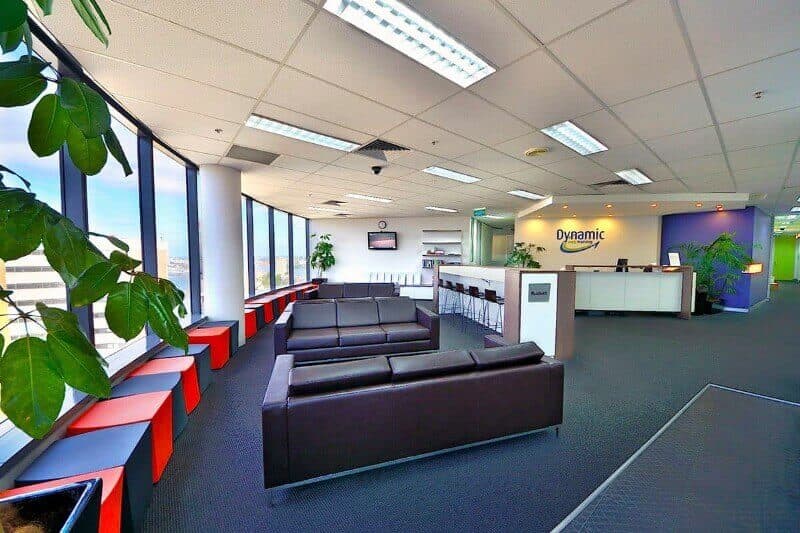



Why Learn WordPress?
WordPress is free software used by millions of web designers and developers around the world to create fully functional websites and blogs. WordPress started as blogging software, but a lot has changed since then. Today WordPress is used by almost everyone looking to build a website, and there are no real limits to what can you can achieve with a bit of learning. WordPress is completely customisable by the use of themes and plugins; which you can easily download from the WordPress site or hundreds of other places around the web.
Frequently Asked Questions (FAQs)
Q: What are the prerequisites for WordPress courses?
A: The WordPress Essentials Course requires no prior experience, while the Advanced WordPress Course requires a basic understanding of WordPress and website management, equivalent to our WordPress Essentials course.
Q: How long do the courses last?
A: Each course runs for two full days, providing an immersive learning experience.
Q: Do the courses offer certification?
A: Yes. Upon completion, participants receive a certificate of course completion that verifies their training and skill development.
Q: Can I access materials after completing the course?
A: Yes! All participants receive comprehensive course materials for future reference.
Q: What setup do I need for live WordPress online training?
A: To get the best learning experience from WordPress Online Live training, you will need:
- A Windows or Mac OSX PC or laptop (with a second screen/monitor)
- Broadband internet connection
- Microsoft Teams app installed
- A headphone/earbuds with a microphone. The ones that you use with your smartphone are sufficient.
- LocalWP web server installed on your PC before training. The set-up instructions will be sent to the participants 1 week before the course date.
- PLEASE NOTE: Two business days before the course date, participants will also receive the course invite email with MS Teams joining links and links to download the training files and course book.
Student Reviews
John provided a wealth of knowledge around all things WordPress, taking us through the course content and beyond into concepts that will definitely aid in my work down the line.
John was very good at answering each student's questions based on their own websites and experiences.
John was very thorough and comprehensive. He covered a large range of content, and I learned a lot. I will
John was really informative especially around coding. I found that some things were hard to follow in terms of jumping around and identifying relevance to what were doing. He was really good though at individually looking at our website concerns.
Very informative, comprehensive and thorough. Looking forward to completing the advanced course in Jan 26.
really good course, it's been over 10yrs since i touched wordpress so was a good refresher on the basics/fundamentals.
John was informative and personable. Covered a range of topics to keep all levels engaged and assisted in giving insightful and productive information about how to improve and troubleshoot issues we are experiencing with our websites.
The course was very informative and gave me an understanding of how to manage our website effectively and efficiently
Was a very comprehensive course and was a great starting point to learning wordpress, with a great level of content for a beginner.
Andy was super thorough, took his time with each of us so we could get the most out of our course individually. It was really well structured going from making a website start to finish, not only the instructions to do so, but understanding why were doing the functions.
Excellent course, takes you right through the basics and gets you started on your feet to know whats required to build a website.
The course is perfectly designed and covers both technical and conceptual details of WordPress and related technologies
John was very thorough and covered a comprehensive range of topics, regarding WP dashboard, themes, plugins, widgets, page functionality, and menus. He introduced us to groups, forums and socials to access additional support, help and learning.
I am so pleased I undertook this course. John is a generous presenter, patient and easy to follow. His ability to engage with all participant levels across a range of topics made for a positive learning environment.
A great course that provided the exact details and information I required and needed to make edits and add-ons to our company website.
I found this course very informative, engaging and practical. It has given me more confidence and direction to tackle, build and improve the content and administration of my website.
I thought it was worth the time, however, I did find it a bit slow because some parts were self explanatory but overall really liked it.
Bel is thoroughly knowledgable and has been an wonderful source of information. She explains things so well and in a manner that is understandable. I was rather concerned I would be overwhelmed but Bel has given me so much more confidence and made it a lot less intimidating. I would thoroughly recommend this course to anyone and I look forward to seeing her in the advanced WordPress course!
Belinda was great and the course content was fantastic. I always thought HTML and CSS were far to hard, but she made it easy to understand.
Belinda was amazing yet again! I can't believe how much I learnt in two days, very impressive. Thankyou!
Enquire Now
Fill in your details to have a training consultant contact you to discuss your training needs.
Note: Form fields marked with * are required.
