
Adobe Photoshop Training Courses
(4.90 out of 5) 648 Student Reviews
Photoshop Training Courses in Sydney, Melbourne, Brisbane, Adelaide, Perth and Canberra
Learn Adobe Photoshop skills from Adobe certified experts in our instructor-led, hands-on courses. Our comprehensive Photoshop training courses will teach you everything you need to know; from simple image correction to advanced photo retouching. Our course topics include working with layers and smart objects, preparing photos for the web, transforming images, non-destructive colour or tone correction using adjustment layers, using masks, filters, blending modes and much more.
We offer Photoshop courses in Sydney, Melbourne, Brisbane, Adelaide, Perth, Canberra and In-house across Australia. To find the course dates and course locations for our Beginner and Advanced courses click the course links below.
We can also facilitate customised Photoshop training to suit your specific learning needs. Please contact us directly for a custom training quote.
Why Learn Photoshop?
If you need to do anything with digital photos, Photoshop has the solution and is the industry standard for digital image work. With unrivalled editing power, Photoshop application allows you to do everything from deep-etching and colour correction to creating your own, original digital graphics. Although Adobe Photoshop is an in-depth program, it can be used at any level, from a simple crop or resize of photos to complex retouching. As image-editing software, Photoshop helps graphic artists and photographers to unlock their creativity by delivering an amazingly fast imaging solution and a broad array of design tools.
Photoshop Fast Track
(4.85) 607 ReviewsIdeal for photographers, graphic designers and web designers; learn to make the most of Photoshop's powerful image manipulation tools. This course ideal for participants who wish to learn all elements of Photoshop, moving from the basics to more advanced skills over the 3 day course.
Photoshop Advanced: Retouching
(4.84) 36 ReviewsThis course will help you take your Photoshop skills to the next level. This advanced Photoshop course focuses on advanced retouching, color correction, complex selections and masks, alpha channels, balancing skin tones, and more.
Course Inclusions
Free course repeats/re-sits for up to 8 months. This is a great way to build your Photoshop skills over time.
Free email support for up to 12 months after the course; to maximise your learning potential.
Small Class sizes; personalised learning experience for every student.
Instructor Led
Hands-on Instructor-Led Classroom or Online Live Training delivered by Adobe Certified Photoshop trainers.
Course Manual
Course manual with step-by-step instructions; an excellent reference guide for well after the training.
Computer Provided
Classes conducted in fully set-up computer labs. No need to bring your own Laptop.
Course Certificate
Certificate of Course Completion; to recognise your Photoshop skills.





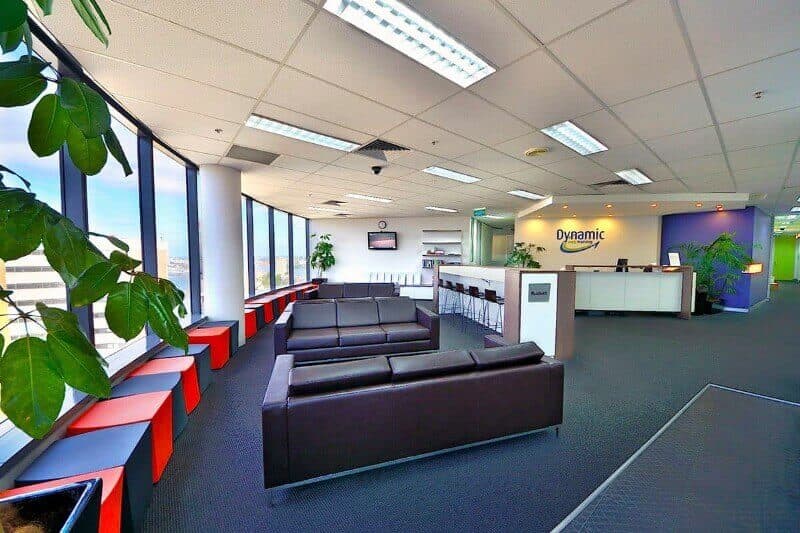



Student Reviews
This course was great! Antony has a lot of knowledge and patients - he really took his time in catering the course to cater to my individual needs (for work). I would highly recommend
The course was an excellent introduction to the basic tools of Photoshop. Pandy gave practical advice as to how a beginner could efficiently navigate this complex program and make a start that would not be demoralising.
Really helpful course for people who haven't really used much photoshop. A great way to do hands-on learning and following along with the trainer.
I think this course provided incredible insight into the basics of Photoshop. John was really great methodically going through each step and provided different ways to solve the solve the same problem.
Course was really helpful for me as someone who's new to Photoshop. The instructor shared some tips and techniques on how to use the tools and in what instance they're most suitable for. Course is highly recommended for anyone who's starting out with PS.
This has beena great intro to photoshop being a novice beginner. Pandy is a great tutor - really enjoyed it
Really amazing photoshop course - left a lot that i will be able to use everyday. Great instructor who give us plenty of examples and help along each step
John was AMAZING! He is such an asset to DWT. He taught us the course material in a fun, entertaining way and allowed us to use our own examples to really put into practice what we were learning!
I really enjoyed this course. I found all the information covered relevant and Antony was extremely patient and knowledgeable. Thank you again.
I have learned a lot through my Photo shop one on one course with Marte, she has been very patient and understanding, I would recommended this course.
Thoroughly enjoyed course, appreciated John's patience and willingness to keep going over things until I got it. Also appreciated exercises we did.
The course was very intuitive. The training progressed from a base level of knowledge and was tailored to our personal skill levels and needs. Pandy was an extremely knowledgable instructor, and ran the course very well.
Well presented. Very informative. Lots of skills and knowledge presented in a logical manner that was easy to follow and comprehend.
Thoroughly enjoyed this course. I look forward to resitting again within the 8 month period to brush up on my skills. The instructor was very patient with me, despite my computer having some technical issues on a few occasions.
Sean is an amazing trainer! Very knowledgeable and very thorough. He was funny, patient and very engaging. He made sure everyone was OK and took the time to assist those who were unsure.
Excellent présentation. I learned a lot. Probably the best training session I have ever attended on any subject. Loved it. I have recommended this course to others in my team.
Kudos to Sean for delivering a well-paced and fun workshop despite constant tech issues on the participant side and having to switch between CS6 and CC! Course was informative and well structured. :-)
Learned a lot about what I can do within the Photoshop application. More than I knew before and what I could apply it to within my workplace.
Anthony was friendly, detailed and very easy to follow online. You could tell he knew the tool and gave good explanations and multiple examples we could practice with. The group was a good small size. Definitely recommend this course. A real eye-opener to how much Photoshop can do. Very valuable for my work. Thanks Anthony!
Very helpful overview of the functions of Photoshop. Practical applications and good step-by-step instructions.
Enquire Now
Fill in your details to have a training consultant contact you to discuss your training needs.
Note: Form fields marked with * are required.
