
CSS / CSS3 Training Courses
(4.83 out of 5) 608 Student Reviews
The best CSS training
Web designers and developers familiar with HTML or Dreamweaver can use CSS to gain better control of sites and build pages faster. Learn to use CSS to create sites that download quickly, are consistent & accessible, and rank better with search engines.
Our CSS courses are offered at Sydney, Melbourne, Brisbane, Adelaide, Perth, Canberra and In-house across Australia.
Why Cascading Style Sheets (CSS)?
CSS is designed primarily to enable the separation of document content (written in HTML or a similar markup language) from document presentation; including elements such as the layout, colors, and fonts. This separation allows for improved content accessibility, provides more flexibility and control in presentation characteristics, enables multiple pages to share formatting, and reduces complexity and repetition in the structural content.
Website Design Using CSS
(4.85) 466 ReviewsThe use of Cascading Style Sheets (CSS) enables web designers to create visually consistent sites that provide a better user experience. CSS driven sites are easier to develop and maintain, more accessible, rank better with search engines and download faster.
CSS3 Essentials
(4.80) 142 ReviewsCSS3 is all about accomplishing the beautiful web design effects in fantastic new ways that produce more usable and flexible results.
CSS / CSS3 Training Packages
Web Design Package - Level 1
Course Inclusions
Free course repeats/re-sits for up to 8 months. A great way to build your skills over time.
Free post course email support for up to 12 months; to maximise your learning potential.
Small Class sizes; personalised learning experience for every student.





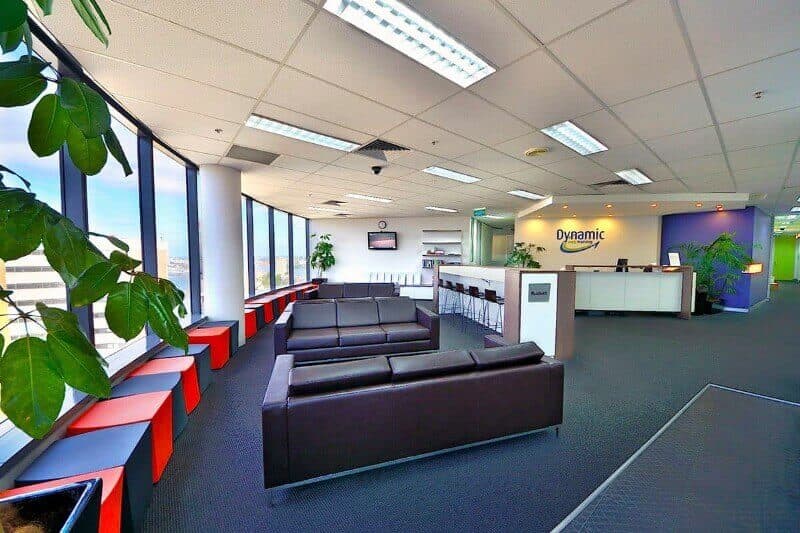



Student Reviews
This was a really interesting course led by someone who made learning fun. I felt very engaged and I learned a lot.
The course was a great way to learn more about CSS and learn about some fundamentals I had missed while working it out myself. The trainer Cath was very good at explaining concepts in different ways until they made sense.
Once again, Catherine has delivered an amazing course. I'm leaving the class feeling a lot more prepared and a lot more confident to use css. I am very happy with what i have learnt and the delivery method catherine used.
Wonderful. Very useful to my employment. Instructor was very knowledgeable and helpful. Jam packed with useful information. Instructor kept checking in and tailored the course to suit us.
It was a great two days of learning. Cath is a wonderful educator and I look forward to the following courses in the package.
Was a lot of new information and a lot more challenging than the intro to HTML course but great to learn and I look forward to practicing it and becoming more confident.
Cath was great! She explained everything with lot of detail, the course was at a good pace, and at the end of each subject she gave a summary of what we did. Great Teacher!! Thank you Cath!
The exercises and examples were very good. The course went at a good pace and the instructor was very open to questions.
Thank you for teaching me important concepts about CSS. The class was easy to follow, and the instructor was very patient and understanding.
I learned a lot but here is so much information to take in that I'd like the course to be longer or split across a few days so there is time to practice.
the teacher was so kind and helped whenever needed. the information was so interesting and very useful when learning css.
Excellent content. Cath was very knowledgeable and covered a lot of extra material specific to our requirements.
Very useful course - Cath had a great teaching style using very interest examples to highlight all of the aspects of CSS. She was very patient in answering questions and followed up when she didn't know the answer immediately. Overall highly recommended.
Good one on one training, clear, concise with examples. Covered a lot of content and even some extras. Good place to start for someone new to CSS. Thank you.
this course was a real life saver, I was having trouble with my diploma and cath, my teacher for this course really helped me understand what and how to do it. thank you
Cath is an excellent trainer! She is so detail-oriented and was very conscientious about going at the pace that we needed. She was always willing to answer questions as we went along and worked with us patiently until we worked things out and understood the concepts. After a concept recurred a couple times, she started asking us what we thought the code ought to be, which reinforced what we had already learned. The content of the course was a great introduction and I'm eager to continue my learning.
This course had an excellent flow and pace from start to finish. Our instructor had a lot of experience and was a great teacher as well.
Cath was great!! She was happy to spend the time to answers questions and take the time to answer in depth. I would love to do a class with Cath again. Highly recommended
I thoroughly enjoyed it but I know I will need practice. Catherine was great and she has so much knowledge!!! She is amazing...
Great course for beginners to understand key elements of css. Learned a few valuable tips and tricks!
Enquire Now
Fill in your details to have a training consultant contact you to discuss your training needs.
Note: Form fields marked with * are required.
